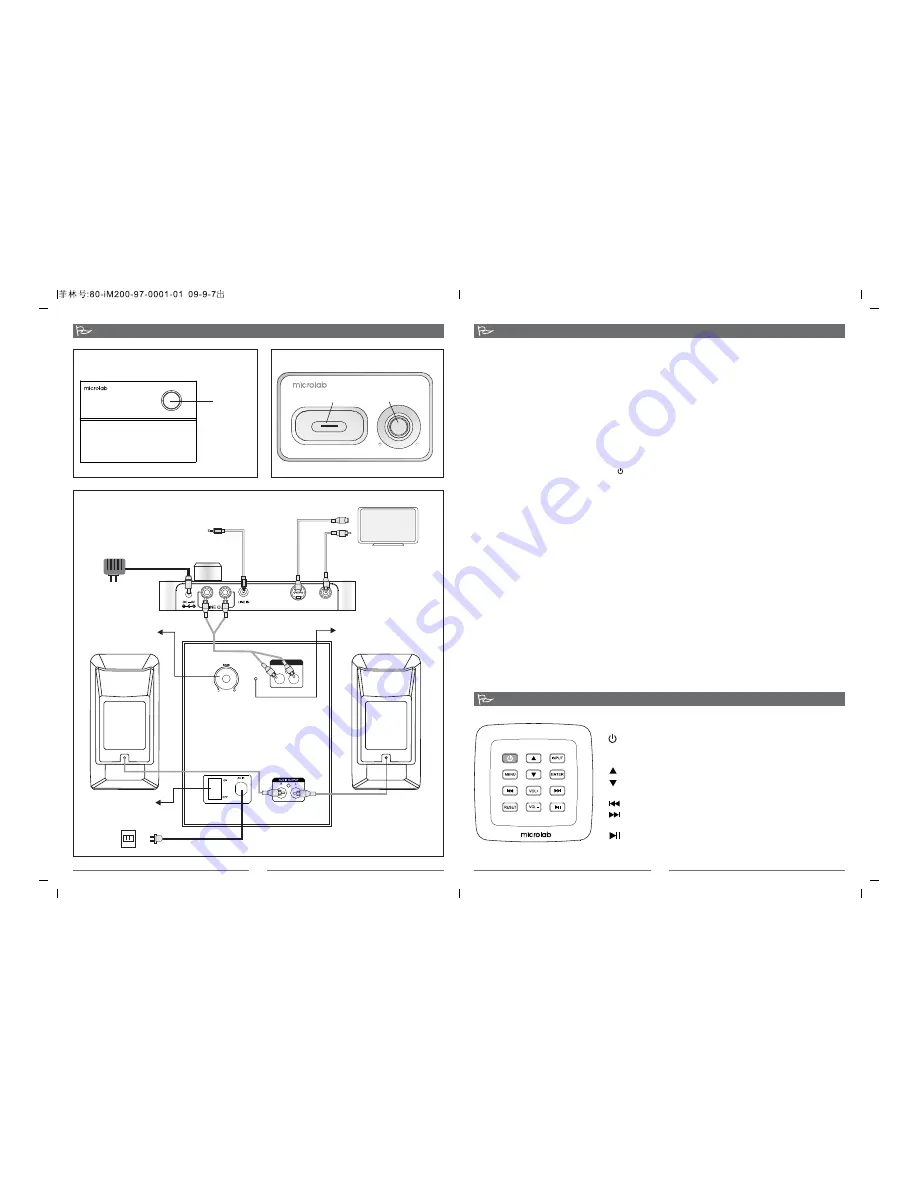
Product connection and operation
Illustrations
3
4
Front Panel
iPod docking interface
Volume dial
Bass Reflex
Tunnel
iDock top panel
R L
AUDIO INPUT
Connections
from CD/MP3/MP4/DVD/PC...
or any digital audio playback source
with 3.5mm stereo socket
Basic connections
TV or projection screen
Power a
daptor
AC power source: 100 to 240V
Video outputs:
S-Video or Composite
iDock Rear panel
Subwoofer side panel
AC power supply:
120V~ 60Hz
a. Connect the LINE OUT of iDock with the audio signal input port of the subwoofer.
b. Connect the LINE IN of iDock with the audio output port of the audio players, e.g., DVD player or
PC, etc. If the iPod is docked, the LINE IN is not to be used and vice versa.
c. Connect the S-VIDEO OUT/Composite OUT of the iDock with the TV or LCD respective video input
ports.
d. Connect the power adaptor
,
s DC plug into the iDock DC 9V socket, and the other end into the wall
or AC power supply.
a. Turn on the AC power supply. The Volume dial LED remains off and ensure the Volume dial
remains at the lowest point to prevent speaker damage from sudden volume spike.
b. Turn the volume dial or press the " " (ST-BY) on the remote control to turn on the product. The blue
luminous ring LED is lighted.
With the iPod docked, the audio output is from the iPod interface. When there is no iPod player
connected, the LINE IN becomes the default input selection. Any digital audio playback devices can
be connected via this 3.5mm stereo interface
.
Note: When using iPod, please install the base adaptor of your respective iPod player version into
the common base of the system.
a. Connect the left satellite speaker to the white audio output port of the subwoofer.
b. Connect the right satellite speaker to the red audio output port of the subwoofer.
c. Connect the iDock Line Out to the subwoofer audio input RCA interfaces.
a. Depress the POWER switch on the rear of the subwoofer to turn on the multimedia speaker
system.
b. Ensure that your audio source is correctly configured and start the playback file.
c. Adjust the master volume on the iDock or the side bass control to your preferred levels.
Alternatively you can use the remote control to adjust the volume levels to your preferred
listening ambience.
1. iDock connection
Operation
Input selections:
2. Multimedia speaker connections
Operation
Remote control illustration
Remote control
Functions:
: Power ON / Off button, product goes to standby in Off mode
INPUT: Depress to select between line input or iPod interface
MENU: Revert to iPod's previous menu
: Previous menu
: Next menu
ENTER: Confirm selected menu
: Previous song
: Next song
VOL+/-: Volume adjustment level
: Play or Pause the playback
RESET: Depress to revert volume to factory default settings.
MULTIMEDIA SPEAKER SYSTEM
Power switch
Bass volume
Green LED illumination
Right Satellite
Left Satellite






















