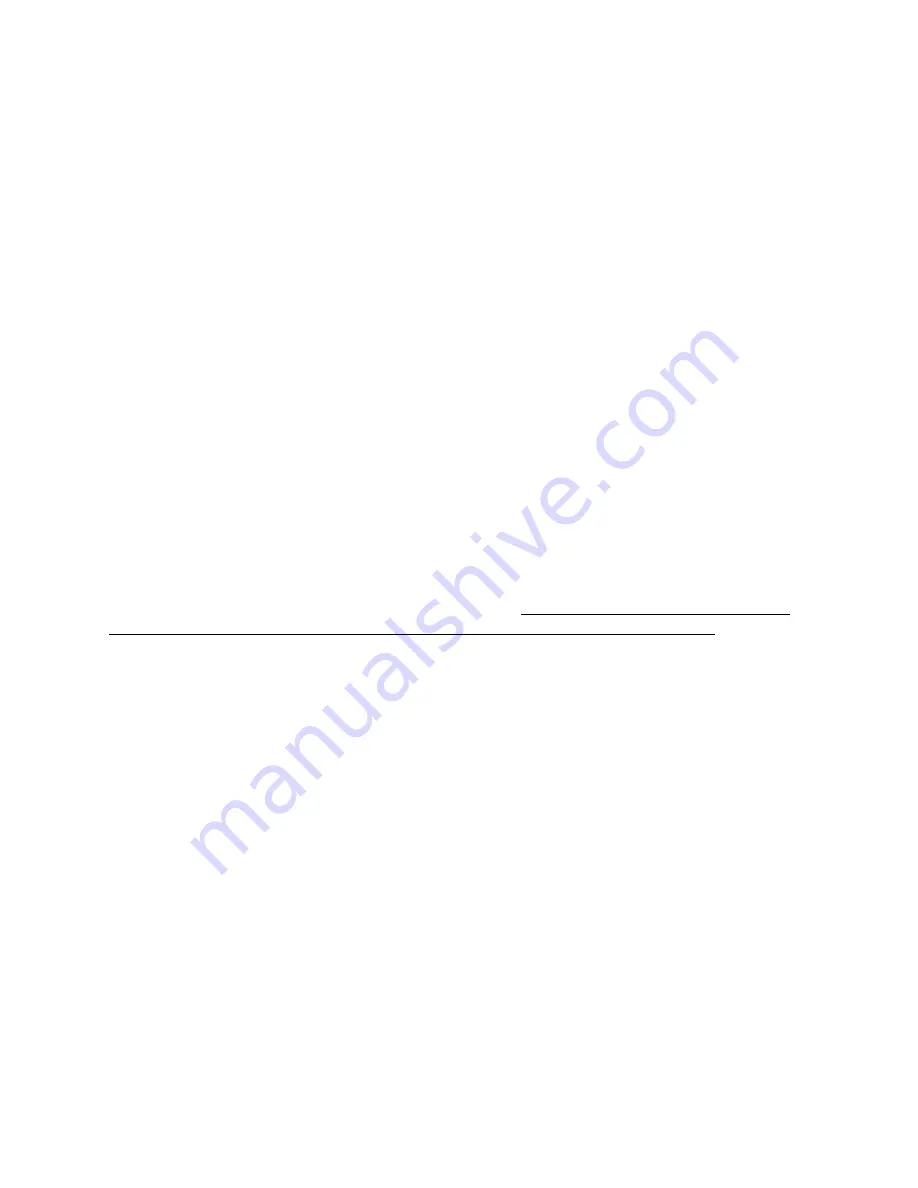
Microframe Corp
Page 5
D8010 Manual r1.1
Quick Tips
Checking Sync
When the display is “asleep” you will notice a dash sequence running across the top of the display. This
sequence is a reflection of the frame rate and current frame. Holding two displays next to each other and
observing this sequence will give you a rough idea if the displays are still in sync.
To accurately check sync, simply take a picture of all devices running side-by-side with a camera. NOTE: if
you camera or phone has a slow shutter speed it will pick up multiple frames, but you should still be able to
determine sync to +/- 1 frame.
Checking the Battery Level
While the display is sleeping (showing no time-code), the same dash sequence mentioned above for
checking sync also indicates the current battery health. From left-to-right, each segment represents
approximately 20% battery life. All 5 segments means 100% battery, 4 lights means 80%, 3 lights means 60% and
so on. Also note that when a battery is first inserted into the display, while the unit is Calibrating the 2
nd
row will
show the battery voltage.
Changing the Brightness (Quick Change)
Tap the middle button to turn the display on. While time-code is displayed, press the plus (+) button to
increase brightness or the minus (-) button to decrease brightness. Remember, increased brightness uses more
power and shortens the battery life during production. Be sure to keep an eye on the battery level. If you try to
turn the brightness past what your current battery will allow, a light will begin to blink to indicate that you do not
have enough battery to achieve the desired brightness. NOTE: this “Quick change” brightness is not being saved I
memory, so when you replace the battery the unit will reset to its “memory” brightness. To change the “memory
brightness” see the “Settings” section.
Changing the Battery on set
If a display needs to have its battery changed during a shoot, simply replace the battery and then re-sync
to any other unit. You can then use the fresh battery unit as the master and change all of the other batteries if
you wish. If you have the large D8010 model, you can plug it into the optional power supply and change the
battery without the unit shutting down. (Note: the external power supply does not charge batteries).












