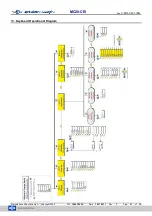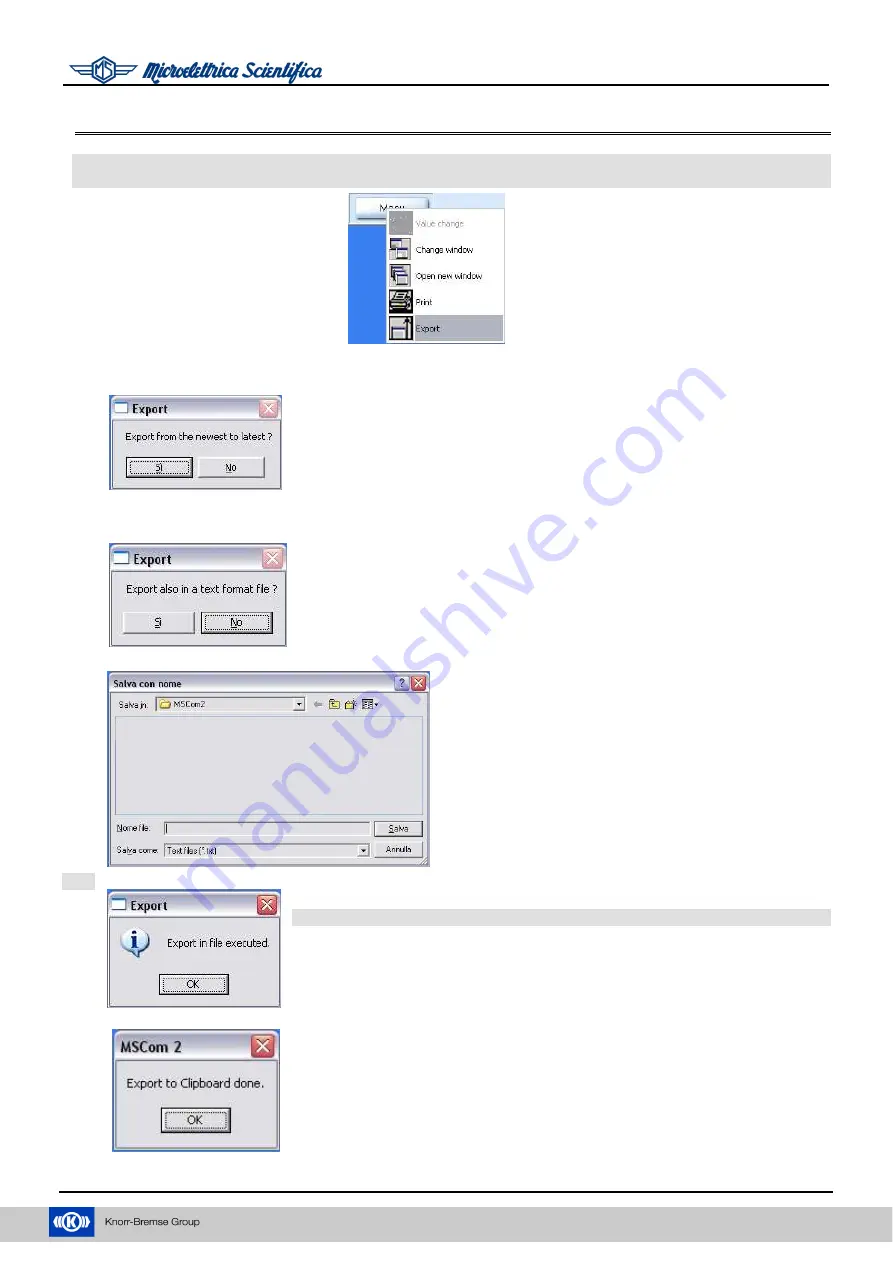
MC20-CEI
Doc. N°
MO-0431-ING
Microelettrica Scientifica S.p.A. - Copyright 2009
FW 1080.36.03.X
Date 18.11.2011
Rev.
3
Pag. 17
of 35
3.2 – Export data stored
With the window display mode recordings (Event Recording), position the mouse on the "
Menu
" button, press the
right mouse button and select "
Export
":
Select export mode:
"
YES
", the events are sorted from newest to oldest
"
NO
" events will be sorted from oldest to newest
Select export:
"
YES
", the information will be exported to a test file (. txt)
"
NO
" will be exported to the information in memory
(Clipboard)
If you selected to export to a text file (txt), show the
window "Save As", choose the destination folder, enter
the file name and press Save.
Will appear export mode window confirmation
If select export (txt) will appear export window confirmation