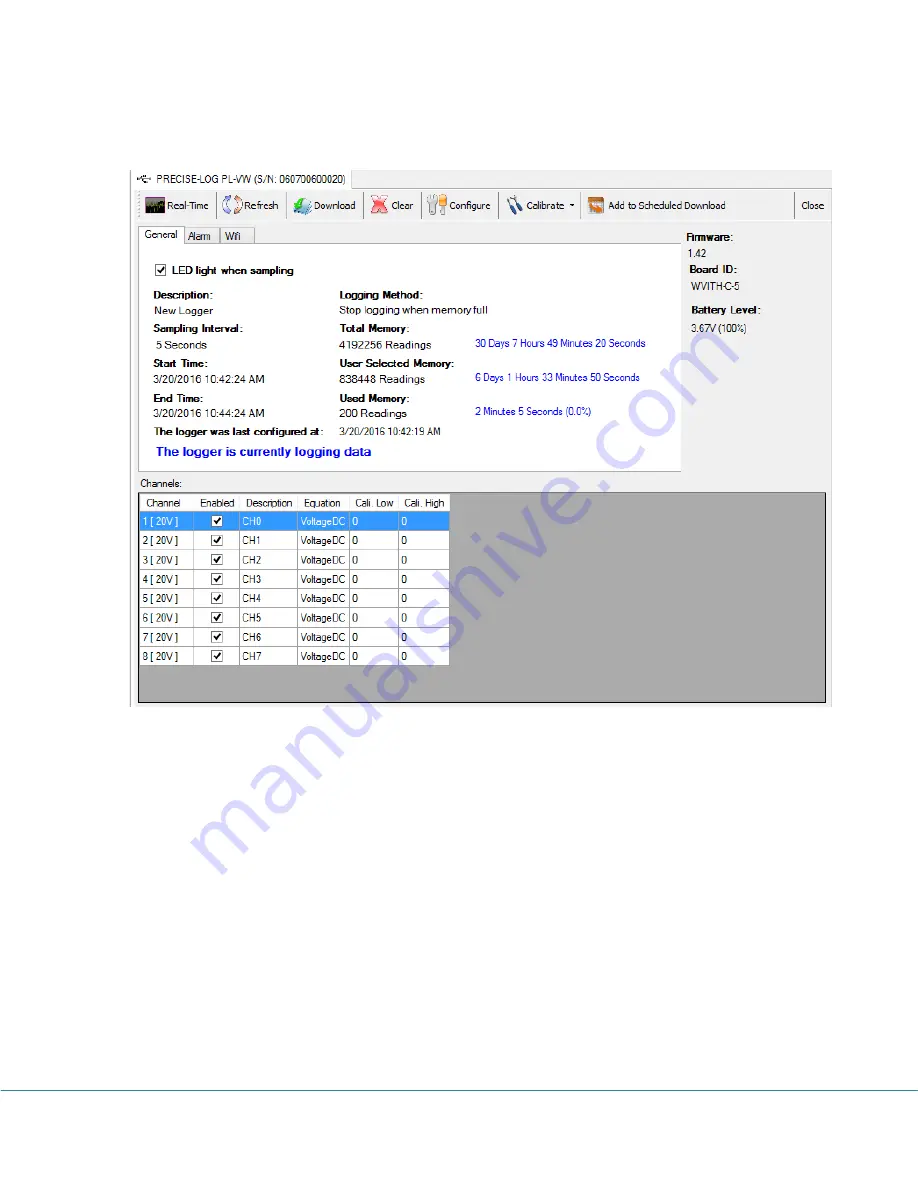
PRECISE-LOG Data Loggers User’s Manual
Page 36/57
The status page shows the start and end time, sampling interval and other properties of the
connected logger:
General
This sub tab page displays the general properties of the logger.
Alarm
This sub tab page displays the properties regarding the alarm. By clicking the “Alarm” tab
page caption, the following page will appear:
Содержание PRECISE -LOG
Страница 12: ...PRECISE LOG Data Loggers User s Manual Page 11 57...
Страница 26: ...PRECISE LOG Data Loggers User s Manual Page 25 57 Click Next button to proceed to the next page...
Страница 48: ...PRECISE LOG Data Loggers User s Manual Page 47 57 Real Time in Horizontal View...
Страница 54: ...PRECISE LOG Data Loggers User s Manual Page 53 57 The above dialogs are for On Line Calibration...






























