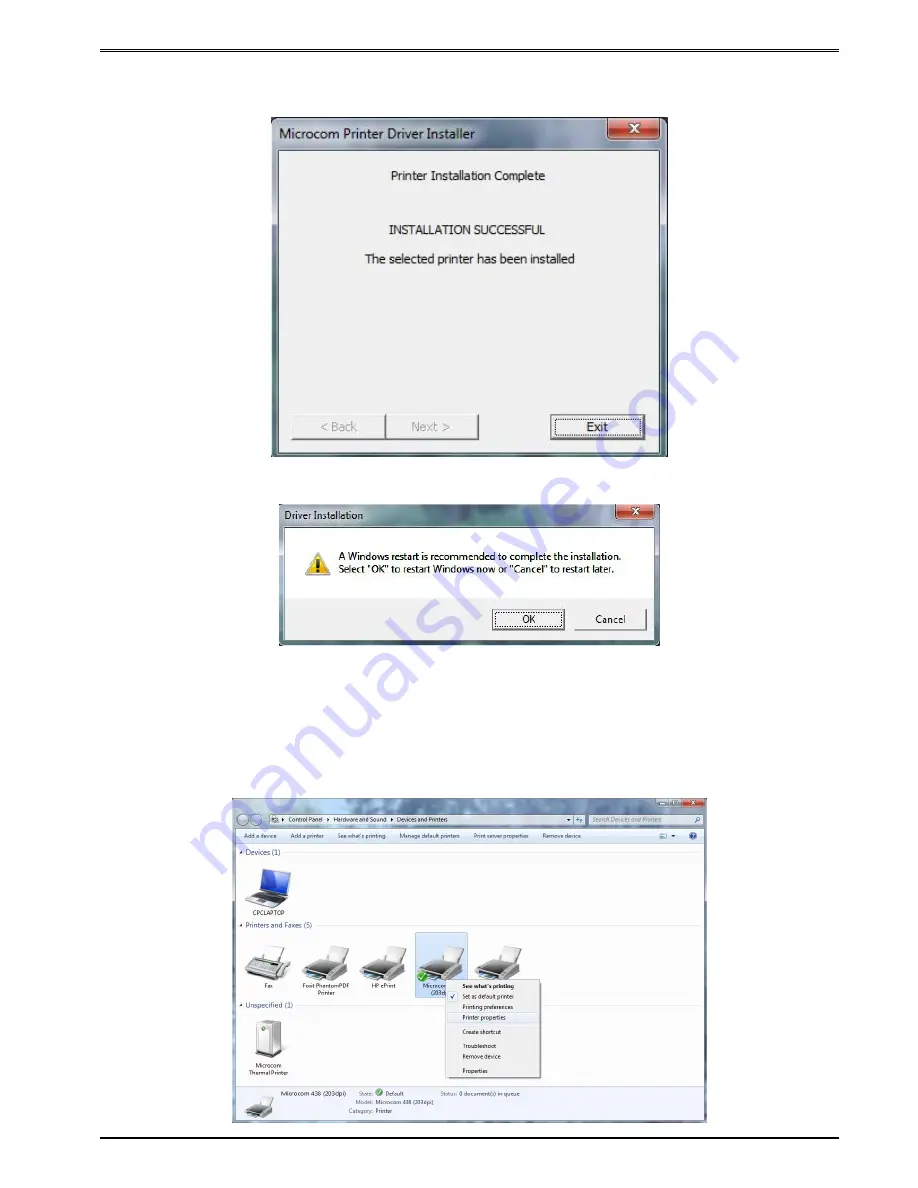
Getting Started
Chapter 3
3-17
334M Operator’s Manual - 880060-0110
8. Once the installation is complete, select “Exit” to finish the installation.
9. Select “OK” if prompted to restart and complete the installation.
3.4.2
Configuring the Driver
This section will explain how to configure the Windows Driver for proper operation. The
example below also shows a Microcom Thermal Printer under Unspecified devices. This is
the USB driver that is loaded when the printer is powered on and the printer USB port is
connected to the printer.
Содержание 334M
Страница 2: ......
Страница 4: ......
Страница 12: ...334M Operator s Manual 880060 0110 viii...
Страница 18: ...Chapter 2 Features and Options 334M Operator s Manual 880060 0110 2 4...
Страница 47: ...Getting Started Chapter 3 3 29 334M Operator s Manual 880060 0110...
Страница 136: ...Chapter 6 Downloadable Graphics 334M Operator s Manual 880060 0110 6 6...
Страница 142: ...Chapter 7 Downloadable Fonts 334M Operator s Manual 880060 0110 7 6...
Страница 174: ...Chapter 8 Bar Codes 334M Operator s Manual 880060 0110 8 32...
Страница 181: ...Code Page Switching Chapter 9 9 7 334M Operator s Manual 880060 0110 Figure 9 5 Code Page 850...
Страница 185: ...Code Page Switching Chapter 9 9 11 334M Operator s Manual 880060 0110 Figure 9 9 Code Page 852...
Страница 189: ...Code Page Switching Chapter 9 9 15 334M Operator s Manual 880060 0110 Figure 9 13 Code Page 437...
Страница 198: ...Chapter 10 Printer Maintenance 334M Operator s Manual 880060 0110 10 6...
Страница 202: ...Chapter 11 Troubleshooting 334M Operator s Manual 880060 0110 11 4...
Страница 214: ...13 2 334M Operator s Manual 880060 0110...
Страница 216: ...13 4 334M Operator s Manual 880060 0110...
Страница 236: ...13 24 334M Operator s Manual 880060 0110...
Страница 237: ......






























