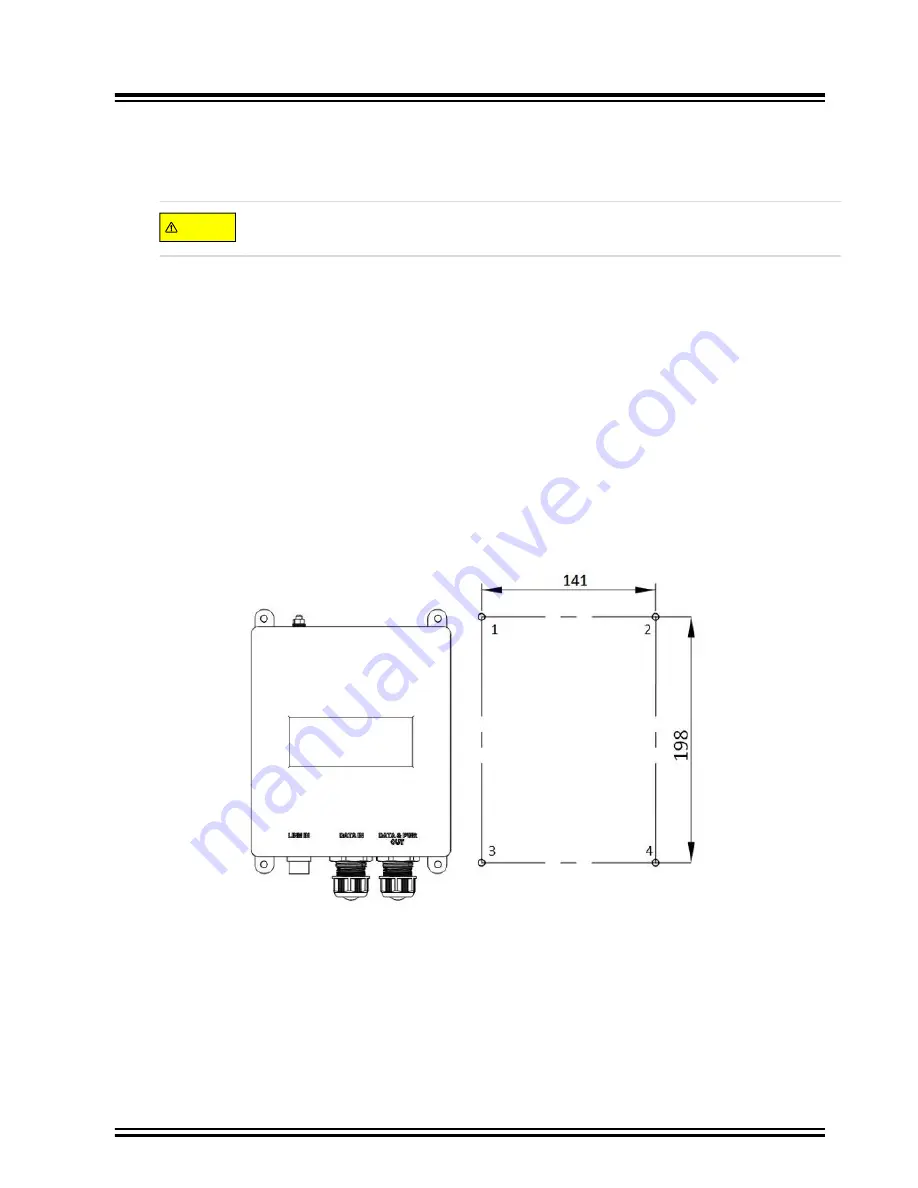
3.3.2
Installation Options
Following are the two options available for the installation of this midspan unit:
1.
Wall Mounting
—PoE midspan unit can be mounted on a wall/bench (all kind of flat surfaces such as wood,
brick, concrete and other) using the mounting holes.
CAUTION
Use only a solid mounting surface to install the midspan unit, do not install on drywall or
plasterboard walls.
2.
Pole Mounting
—Using the optional mount kit.
Note:
The mounting kit is not provided with the midspan unit. Contact
for more
information on ordering the mounting kit (Part Number: PD-OUT/MBK/GCO).
3.3.2.1
Wall Mounting
Follow the procedure to mount the unit directly to a wall.
1.
Using the screw holes of the midspan as a template, put marks on the mounting surface (a wall of wood, brick
or concrete) to mark drill points and drill four holes.
2.
With the unit attached to the mounting surface, insert four mounting screws through the screw holes on the
unit and into the mounting surface. For bricks or concrete wall, use anchor screws (5 mm x 40 mm). For
wooden wall, use wood screws (5 mm x 40 mm).
Notes:
• For bricks or concrete wall, use anchor screws (5 mm x 40 mm), and for wooden wall, use wood screws
(5 mm x 40 mm).
• The screws are not provided with the kit.
3.
Tighten each screw until the midspan unit is securely attached to the mounting surface.
Note:
The dimensions in the above figure are in millimeters.
PD-9501-xxGCO/AC
PoE Midspan Unit Installation (Outdoor Unit)
©
2022 Microchip Technology Inc.
and its subsidiaries
User Guide
DS50003340A-page 8









































