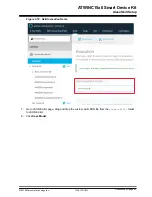Figure 7-4. Redirect URLs
8.
Click the
Save
button.
9.
Go to
Distribution
tab, enter the following information:
– “Public Name”: <Your Skill Name>
– “One Sentence Description”: test
– “Detailed Description”: test
– “Example Phrases”: Alexa, set the power to 60% on device
– Upload Small Skill Icon (108 x 108 pixel)
– Upload Large Skill Icon (512x512 pixel)
– “Category”: Smart Home
– “Keywords”: Sensor
– “Privacy Policy URL”:
10. Click the
Save and continue
button.
11. Go to Privacy & Compliance page and fill the following values:
– Does this skill allow users to make purchases or spend real money? *
- No
– Does this Alexa skill collect users' personal information? * -
No
– Is this skill directed to or does it target children under the age of 13? * -
No
– Does this skill contain advertising? * -
No
– Export Compliance * - tick the check box
– Testing Instructions * - type
Test
12. Click the
Save and Continue
button.
ATWINC15x0 Smart Device Kit
Alexa Skill Setup
©
2019 Microchip Technology Inc.
User Guide
DS50002885A-page 56