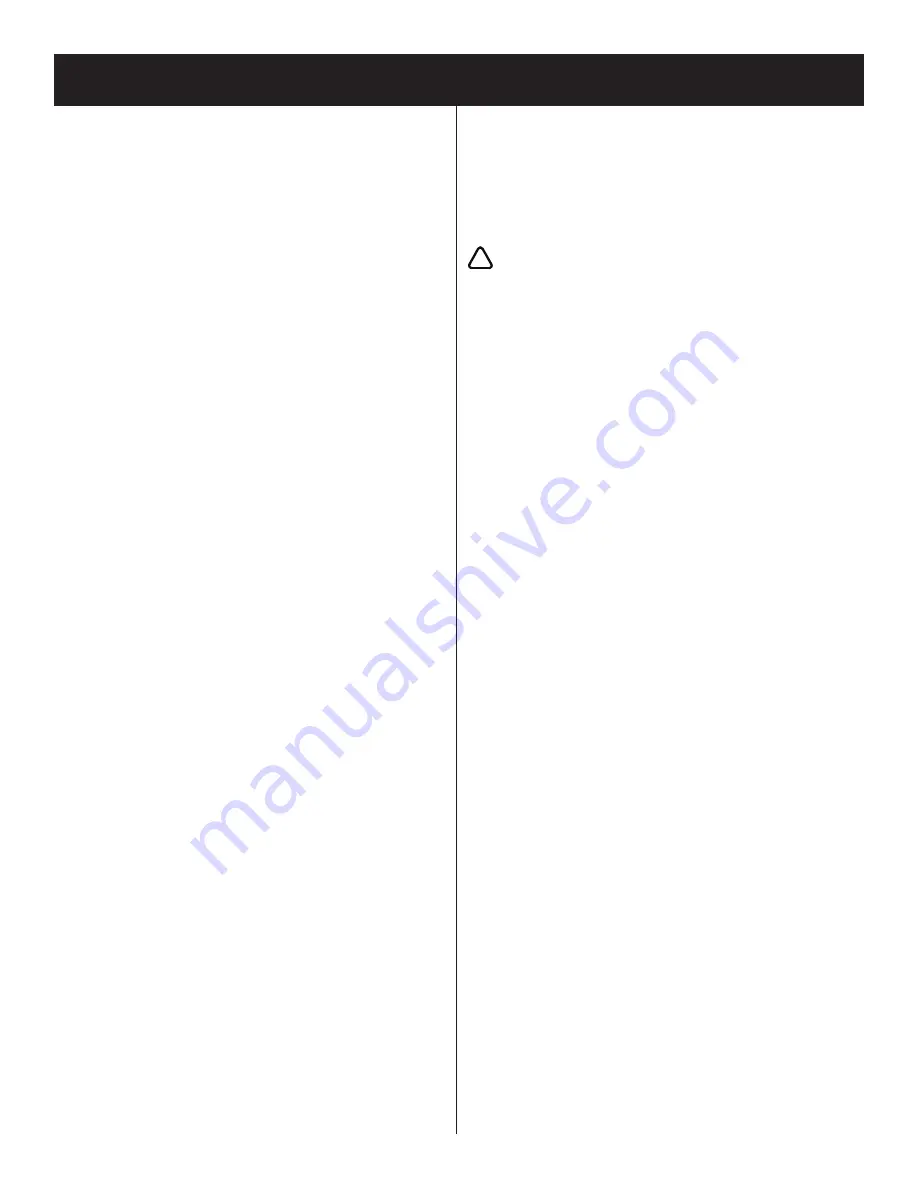
4. Turn the power switch on (located near the Mini-Helic
gauge).
5. The light control switch (optional) is mounted on the
hood. Turn the light on as needed.
6. Adjust the hood to capture the maximum amount of
contaminants. Periodically adjust the position of the
hood to keep it in maximum capture range.
7. If the unit fan is rotating incorrectly, switch L1 and L2
connections to reverse the rotation direction.
MINI-HELIC GAUGE OPERATION:
1.
As the cartridge fi lters collect airborne pollutants
they will eventually begin to become loaded with
particulate. The fi lter loading will cause an increase in
static pressure and a decrease in air fl ow.
2. The Mini-Helic gauge on the control panel indicates
static pressure. Note the reading at the initial start-up.
As the unit is operated the static pressure will gradually
increase as the fi lters become loaded. This will indicate
the need to back fl ush the system.
CARTRIDGE CLEANING:
NOTE: Pulse clean cartridge fi lters frequently for proper
operations. Failure to do so will decrease performance and
lead to pre-mature fi lter failure.
1. The MC1500 is designed with a Roto-Pulse system to
clean the cartridge fi lters.
2. Attach a shop air hose to the inlet located on the front
of the MC1500. It is recommended that a pressure
regulator and water trap be installed between the shop
air and the MC1500,
NOTE: Do not exceed 90 psi of shop air. Exceeding 90psi
will result in fi lter damage.
3. Shut off the MC1500 blower.
4. Push the cartridge back-fl ush control button (mounted
on the control panel) three or more times. This
operation initiates the Roto-Pulse system which spins
the tube inside the cartridge fi lter. As the tube spins, air
dislodges the dirty particles from the cartridge fi lters.
Theses particles then settle into the two removable dust
trays.
5. After several cleaning cycles, the dust particles that
have been collected by the MC1500 will need to be
emptied from the dust trays. The frequency of dust
removal depends on the type and quantity of pollutant
that is collected. The dust trays should be emptied
before the particles have accumulated to a depth of 1/2
inch.
6. To remove the dust trays from the MC1500, turn the
unit off. Open the cartridge access door and slide out
the dust trays.
7. Dump the dust out of the trays.
8. Slide dust trays back into the MC1500. Close and latch
the fi lter access door.
CHANGING FILTERS:
Caution:
Always make sure that the unit is turned
off before changing fi lters or servicing the
unit.
1. Turn the MC1500 off and open the fi lter access door.
2. Remove the cartridge fi lters retained by wing nuts.
3. Slide new cartridge fi lters into the cabinet and retain
with wing nuts.
4. Close the fi lter access door.
GENERAL MAINTENANCE:
1. Check the wiring for loose connections for cracked
insulation.
4. No lubrication is required for the motor because it is a
permanent pre-lube design.
5. Once per month grease the suction arm base assembly
with a bearing grease listed to not react with aluminum.
MC1500
MICRO AIR
®
CLEAN AIR SYSTEMS
3
!






























