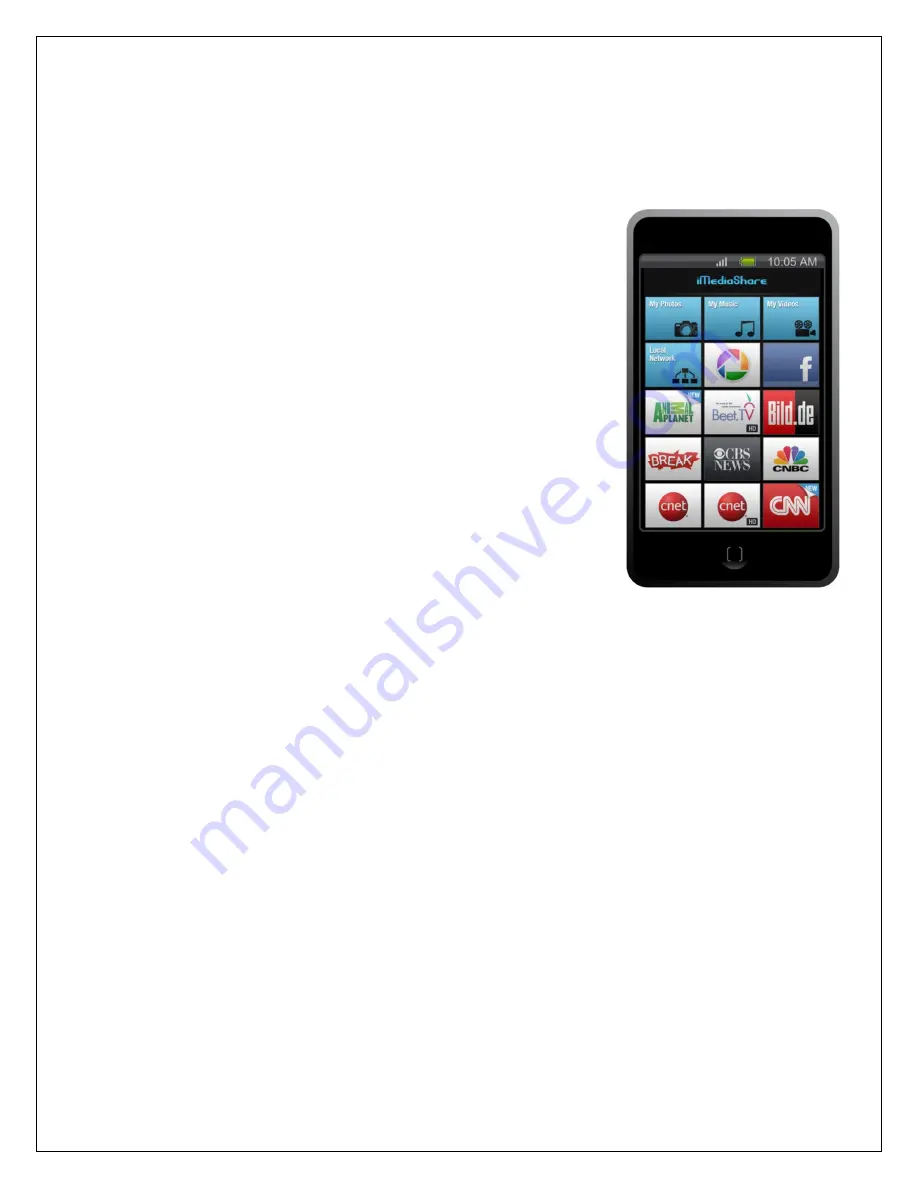
Copyright © 2009
-
2014 Micca. All rights reserved.
Page | 28
7.2.2
DLNA Playback Using Smartphones and Tablets
Popular smartphone and tablet platforms including iOS and Android can function as DLNA
Controllers when running an appropriate app. There are numerous DLNA apps available for
both iOS and Android, the example here uses iMediaShare, which is available for both platforms
free of charge from the respective app store/markets.
Follow the directions below to push media files to the player using
iMediaShare:
1)
Install iMediaShare on the smartphone or tablet device.
2)
Make sure that the smartphone or tablet is connected via
WLAN to the same network as the player.
3)
Run iMediaShare and browse for media files. The source
can be Internet sites, or local UPnP servers.
4)
After selecting a media file to play, iMediaShare lists
available DLNA DMR devices detected, which should
include “MICCA
-
HD”.
5)
Select the player as the playback device.
The selected video will begin playing on the player after a short
delay.

























