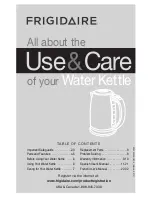Keep Warm after Heating-up to a Set Temperature
Boil
Keep
Warm
Boil
Keep
Warm
Boil
Keep
Warm
3. When the function of "automatically keep warm after boiling" is enabled, press the keep warm
button or select from the app to choose the keep warm temperature. The boil indicator turns
off once the water is boiling, and then the keep warm indicator turns red. When the temperature
drops to the set temperature, the kettle will beep three times. The keep warm indicator will turn
into orange, and the kettle will keep warm at the set temperature.
Notes:
• When using the keep warm function, the water level should be between the maximum and minimum water level marks.
The temperature fluctuation range for this function is ±2°C, and it will increase if the water level is below the minimum
water level.
• There are 5 preset keep warm temperature levels (40°C, 50°C, 70°C, 80°C, and 90°C) by default. The set temperature
levels can be modified in the app.
• The default keep warm duration for the temperature levels is 12 hours. You can change the duration in the app.
• Heating the empty kettle will activate the boil-dry protection feature and turn off the display. Cool the kettle down to
room temperature, then add water to use it.
1. Press the keep warm
button, the display
digit blinks. Then you
can select keep warm
levels.
2. Select one of five levels of
keep warm temperatures
during digit blinking. The
selected level will take effect
if there is no operation on the
button within 2 seconds. The
kettle will then start heating
to the set temperature.
5
Содержание MJHWSH02YM
Страница 1: ...Mi Smart Kettle Pro User Manual...