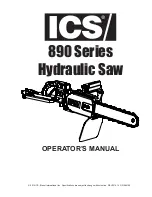14
15
CHARGING & OPERATION
Charging The Battery Pack
- Charging indications
Chargers are designed to use standard 120 volt AC, 60 Hz power. Do not use DC or any
other voltage.
BEFORE ATTEMPTING TO CHARGE YOUR BATTERY PACK, THOROUGHLY READ ALL
THE SAFETY INSTRUCTIONS.
• Batteries will reach full performance after about five charge/discharge cycles.
• Always have drill rotation switch in neutral/lock position when removing or inserting
battery to avoid unintentional starting.
• The step of the battery pack has positive and negative terminal markings on it. Align
these with the identical markings on the top of the charging stand and insert pack into
base. (Pack will not insert properly if reversed)
• Normal charging time is 1 hour. The charger will charge the battery at the normal
charging is complete. After the battery is fully charged according to the charging time
provided in the instructions, remove the battery pack from the charging stand. Battery
temperature will cool to normal.
• When charging more than one battery pack, allow 15 minutes between charges.
• After many charge/discharge cycles, your battery will lose its ability to hold a charge.
It should then be replaced. Dispose of batteries at an appropriate waste disposal
facility. Do not throw batteries away in common trash receptacles.
• Place and charge the Battery Pack on a dry fireproof location in a room where the
temperature is from +39.2°F(4°C)-104°F(40°C).
• During charging the battery, the Battery Pack, Charger base, and Adapter may become
warm when you touch it. This is a normal condition, and does not indicate a problem.
• lf recharging a newly spent Battery pack, make sure it is undamaged and cool
completely.
• Always unplug the Charger when charging completed.
• Be sure the battery is cool before using it.
• Insert the switching adapter/plug into a 120V household current receptacle.
• The green light is the charge indicator. When the charger is connected to AC
household current, the green light is on.
• The red light is the power indicator. When the battery is properly inserted into the
charger and charging, the red light is on.
- Inserting and removing the battery
- Switch
• To insert, simply push pack in
until lock spring clicks.
• To remove battery pack from
the tool, press the lock spring
buttons (d in the functional
description) and pull out.
Before engage the ON/OFF switch, check that the
saw blade is properly fitted and run smoothly, the
blade clamp screw is well tightened.
• Connect the battery pack to the cordless
circular saw and ensure it firmly.
- Replacing the saw blade
Only use sharp and undamaged saw blades. Cracked or bent saw blades must be replaced
immediately.
• Place this circular saw on its side on a flat surface. Advice you bring the base plate down
as if a minimum depth cut which is ease to operate.
• Push the spindle lock button (Q) toward motor housing and firmly hold it.
• Turn the blade clamp bolt (G) clockwise by using the Allen key that supplied with the tool.
• Remove the blade clamp bolt and outer flange.
• Raise the transparent blade guard by using the lever for lower guard (P), and then
remove the saw blade.
• Clean the saw blade flanges, then mount the new saw blade onto the output spindle and
against the inner flange.
• Make sure the saw teeth and arrow on the blade is to be the same direction as the arrow
on the lower guard.
• Reinstall the outer flange, and tighten the blade clamp bolt.
• Make sure that the saw blade runs freely by turning the blade by hand.
Indicator lights
C
D
Q
P
G
20V ULTRA 6-1/2in Circular Saw 2Ah KIT
(MH-03-CS-B1-0-1)
20V ULTRA 6-1/2in Circular Saw 2Ah KIT
(MH-03-CS-B1-0-1)