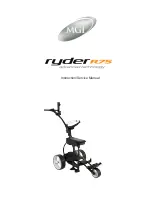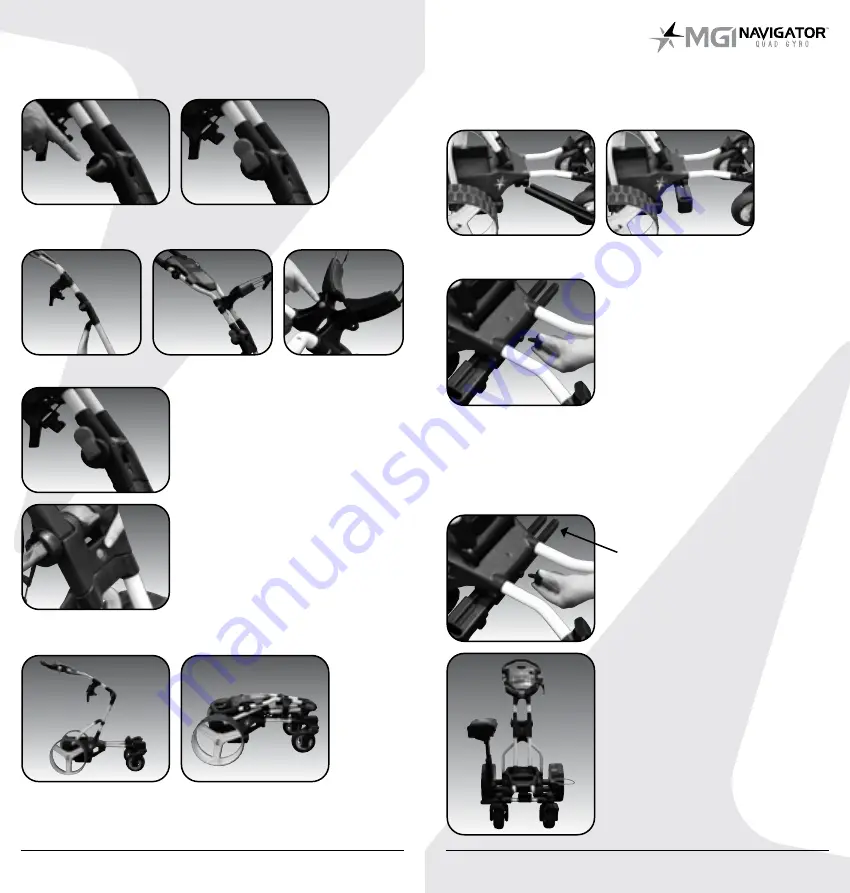
Step 6:
Bring the top bag support brackets together, then lock
together using the button.
3.5 Folding
3.6 Positioning the Seat
IMPORTANT: Depress the seat with your hand before sitting. Do
not use the seat on uneven surfaces. MGI does not warranty any
seat support brackets that are damaged or bent.
3.7 Positioning the Sand Bucket Loop
The Sand Bucket Loop can now be
added to the other end of the seat
bracket.
Your model will look like this once
the seat and sand bucket loop
are added. For personal choice,
these accessories can be placed
on either side of the MGI Navigator
Quad Gyro.
08
Step 1:
Open the fold lever 2 to
release the handle.
Step 2:
Press the button shown while
applying pressure down to close.
Step 3:
Lower the unit down flat and close fold lever 2 to lock
handle.
Step 1:
Using the bracket provided, feed it through as shown in
the picture.
Step 2:
Secure the bracket by adding the screw in the position
shown.
Step 3:
You can now insert the seat into the bracket.
Add the Sand Bucket
Loop here.
MGI Navigator™ Quad Gyro
User Manual
09
Step 5:
Close the fold lever 2 to lock the handle into place.
Содержание NAVIGATOR QUAD GYRO
Страница 1: ...User Manual VERSION 1 2 ...