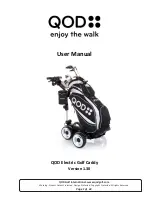MGI Hunter™ Quad
User Manual
13
12
Your buggy has been equipped with fail safe battery connection,
so the buggy will not move when you plug the
battery in. Your
buggy will only start once the speed control is switched on.
5.0 Battery Lead Fuse
Your battery has a 40amp fuse connected to the battery lead.
The 40 amp fuse helps protect the buggy’s control board against
a power surge. An extra fuse is supplied with your buggy.
In the unlikelihood of your buggy stopping, the reason could be
the fuse has blown. Replacing the fuse is simple.
The fuse is located on the positive lead close to the battery
terminal.
To replace the fuse, simply open the case and remove the
existing fuse with a pair of pliers. Insert the new fuse ensuring the
two feet are guided into their sleeves. Refit the fuse cap.
6.0 Front Wheels
6.1 Unlocking, Locking and Removing the Front Wheels
The front swivel wheel can be set in two positions.
1)Unlocked position to allow for
360deg swivel for optimum turning
ability. In the picture shown the two
blue components are aligned. This is
the position for unlocked.
2) Locked position is best when
using the Controlled Distance
Function. In the picture the two blue
components are now manually
moved apart.
The front wheels can be removed by pressing the blue button
shown in the picture and pulling the wheel down until it is
completely removed from the buggy.
6.2 Adjusting and Aligning the Front Wheels
Each buggy is checked for straight tracking prior to leaving the
factory. In the unlikely event the Quad buggy is not tracking
straight, the front wheels can be adjusted to regain straight
tracking as follows;
1. Lock the two swivelling front wheels and start the buggy to
see if the buggy veers left or right. Please note that you can
swap the left and right front wheel and check again whether
the buggy is tracking straight.
2. Unlock the swivelling front wheels, swivel them to see the two
adjusting bolts in the front wheel, as below Picture 2.
3. If the buggy veers left, use the 4mm Allen Key provided in the
Quad free spare parts to screw the right bolts (in both front
wheels) clockwise and/or the left bolts (as shown in below
picture 2) anti clockwise.
4. If the buggy veers right, use the 4mm Allen Key provided in
the Quad free spare parts to screw the right bolts (in both
front wheels) anti clockwise and/or the left bolts (as shown in
below picture 2) clockwise.
Please note that there is a process in adjusting the track as above
point 3 and 4. It is suggested that the users should do a little bit
of adjustment, test the tracking and then adjust again until the
buggy goes straight. After the buggy tracks straight, do not swap
the left and right front wheels.
Step 2:
Plug the battery into the
buggy as shown.
Right Bolt
Left Bolt
Содержание Hunter Quad
Страница 1: ...User Manual VERSION 1 1 ...
Страница 14: ...MGI Hunter Quad User Manual 27 26 ...
Страница 15: ...www mgigolf com MGI Golf P 613 8872 6700 E sales mgigolf com Follow us on ...