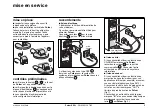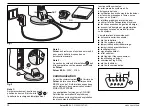3
key to diagrams page 3
1a yellow indicator light flashing quickly only:
overload,
1b yellow indicator light flashing quickly only:
UPS fault,
1c yellow indicator light flashing quickly only:
battery fault,
1d green indicator light on continuously:
battery recharge,
light off: battery fully charged,
1e green indicator light on continuously:
operation on utility power,
green indicator light flashing: operation on
battery,
2
"function" button:
on battery: switches off audio warning device,
utility on: UPS customization,
vue avant / front view
vue arrière / rear view
Vorderansicht / vista anteriore
Rückansicht / vista posteriore
vista delantera / vooraanzicht
vista trasera / achteraanzicht
1a voyant jaune en clignotement rapide
uniquement : surcharge,
1b voyant jaune en clignotement rapide
uniquement : défaut de l'appareil,
1c voyant jaune en clignotement rapide
uniquement : défaut batterie,
1d voyant vert continu : recharge batterie,
voyant vert éteint : batterie rechargée,
1e voyant vert continu : fonctionnement
sur réseau électrique d'alimentation,
voyant vert clignotant : fonctionnement
sur batterie,
2
bouton "fonction" :
sur batteries : arrêt de l'alarme sonore,
secteur présent : personnalisation
4
Pulsar ES 5+ : 51032513XT/AB
Pulsar ES 5+ : 51032513XT/AB
légende des dessins page 3
3
bouton "marche/arrêt" :
marche : bouton enfoncé
4
prise de raccordement du cordon
du réseau d'alimentation,
5
cordon de raccordement du réseau
d'alimentation (non fourni : utiliser
le cordon qui alimente votre ordinateur),
6a réceptacle du fusible d'entrée,
6b fusible d'entrée
(T 3,15A/250V pour Pulsar ES 5+),
6c porte fusible,
7
prises utilisation pour le raccordement
de votre informatique alimentée par
Pulsar ES 5+,
8
2 cordons CEE de raccordement de votre
informatique sur Pulsar ES 5+ (fournis),
9
connecteur SUB-D 9 broches du port de
communication,
10 plaque d'identification,
11 carte de garantie,
12 étiquette "Onduleur service",
13 pied de maintien en position verticale,
avec protection fax/modem,
13a raccordement à la terre,
14 Solution-Pac CD-ROM (voir page 8),
15 cordon série pour communication avec un PC.
3
"ON/OFF" switch:
button pushed in: ON
button not pushed in: OFF,
4
utility power receptacle,
5
utility power connections (not included, use
computer cord),
6a input-power fuse receptacle,
6b input-power fuse
(T 3.15A/250V for Pulsar ES 5+),
6c fuse holder,
7
output receptacles for connection of computer
equipments to Pulsar ES 5+,
8
2 EEC cords for connection of computer
equipments to Pulsar ES 5+ (included),
9
SUB-D 9 pins connector communication port,
10 identification plate,
11 warranty card,
12 "Onduleur service" label,
13 foot for vertical installation, with fax/modem
protection built-in,
13a grounding,
14 Solution-Pac CD-ROM (see page 16),
15 serial cable for communication with a PC.
MGE UPS SYSTEMS
15
MGE UPS SYSTEMS
Fct
!
– +
…
– +
1a
1e
3
1b
1c
1d
2
Ne pas
Affranchir
MGE UPS SYSTEM
AUTORISATION N
°
2301
A L'ATTENTION DU MARKETING PRODUITS INFORMATIQUES
USINE S1
Rue Georges de Manteyer F - 38050 GRENOBLE CEDEX 9
A utlojfuitc
A utiliser seulem
yloi unt eudtr trey
d'outre ne
pour le centr
de la ville oixtr
VALABLE DU 01-06-93
AU 01-06-95
CORRESPONDANCE - REPONSE
11
service
France 76 85 46 96
UK 081/424 98 09
Deutschland 02105/95 82 34
Espana 3263 3037
Italia 39/6041359
Belgique 02/37 37 981
Nederlands 023124 294
Norge 22/37 50 40
Sweden 0 8 623 84 00
pour les pays ne figurant pas sur cette liste,
contacter votre revendeur habituel.
for the countries not listed, please contact
your usual retailer.
12
T3.15A
250V
Ue
/
In
/
Eing
Us/Out/Ausg
7
6b
6c
5
4
6a
9
10
8
solution-pac
14
13
13a
Содержание Pulsar ES 5+
Страница 22: ...MGE UPS SYSTEMS Pulsar ES 5 F 51032513XT AC 16...
Страница 32: ...MGE UPS SYSTEMS Pulsar ES 5 E 51032513XT AC 26...
Страница 65: ...Pulsar ES 5 51032513XT AC MGE UPS SYSTEMS...