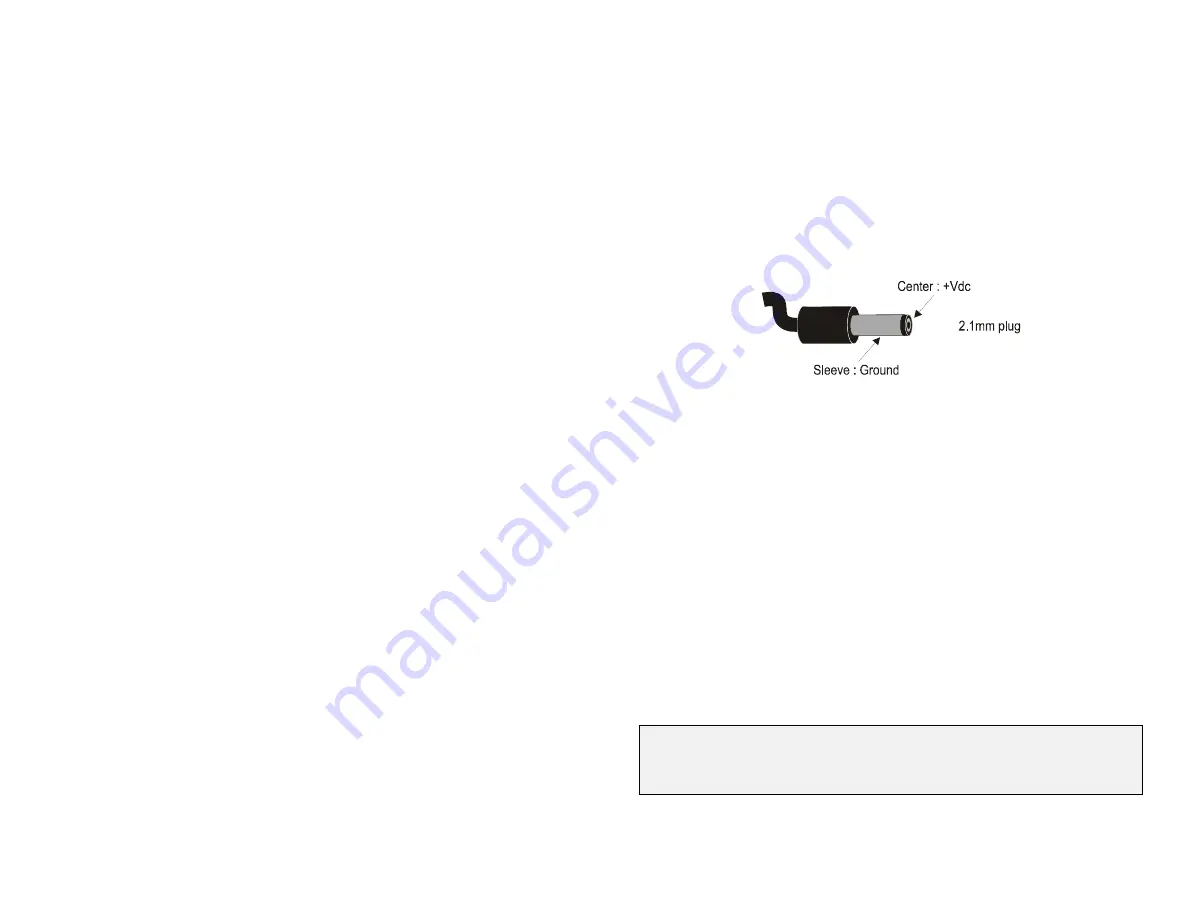
MFJ-4726RC 6–Position Antenna/Transceiver Switch Remote Control
3
OPERATION
1. Connect the 2.1mm plug DC power supply to the
Remote Control. The supply must be capable of
supplying 300mA continuous at 12-15 volts DC. This
unit is polarity sensitive. It requires the following
power connection:
The sleeve is negative, and can be grounded or
floated at the power supply. The center pin is
positive, and MUST be ground isolated.
2. Rotate the Selector Knob on the MFJ-4726
Desktop/Remote Antenna/Transceiver Switch to the
OFF/Remote position.
3.
Rotate the Selector Knobs on the Remote Control to
choose the desired antenna and transceiver. The
switch positions are numbered and lettered on the
front of the control panel and a space is provided to
pencil in the designation for each antenna and
transceiver.
IMPORTANT:
NEVER switch antennas with RF power applied to the
Master feedline. Damage to the switching contacts may result from
“hot-switching”.






















