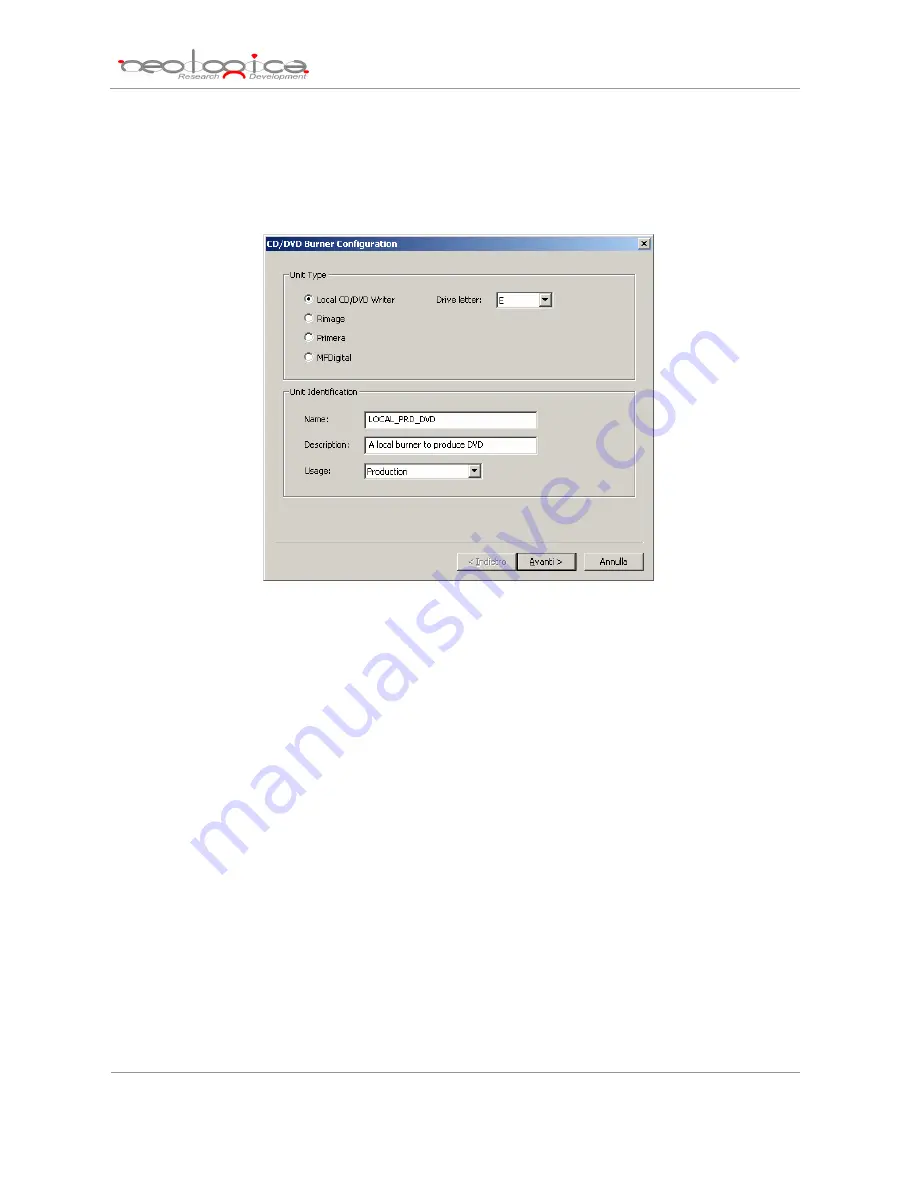
DICOMBurner: User Manual [
DB-UM-3 – Rev B
]
58
o
Name:
a not-null and unique name that identifies the unit
o
Description:
an optional description of the unit
o
Usage:
the destination use (
Production or Backup)
assigned to the unit (for a local burner
only
Production
is suitable)
By clicking “
Next>
” button you reach the second step of the GUI wizard where you can specify the
following options:
•
Default CD/DVD Options
:
o
Number of copies
: specifies the number of CD/DVD copies for any burn process.
o
Interchange Profile
: specifies a Media Storage Application Profile as defined by DICOM PS
3.11.
o
Eject CD/DVD at the end of the process
: a flag specifying if the media has to be ejected at
the end of the burning process.
o
Close CD/DVD at the end of the process
: a flag specifying if the media has to be closed
(no more burnable) at the end of the burning process.
o
Delete burnt/backed-up files from database at the end of the process
: a flag specifying
if the files copied to CD or DVD have to be deleted from the local database at the end of the
burning process.
•
Burning Parameters
:
o
Working directory
: specifies a temporary folder where DICOMBurner will copy all the files
to be burnt. At the end of the burning process DICOMBurner removes these files.
Содержание NeoLogica DICOMBurner
Страница 1: ...DICOMBurner version 3 User Manual...
Страница 4: ...DICOMBurner User Manual DB UM 3 Rev B 4...
















































