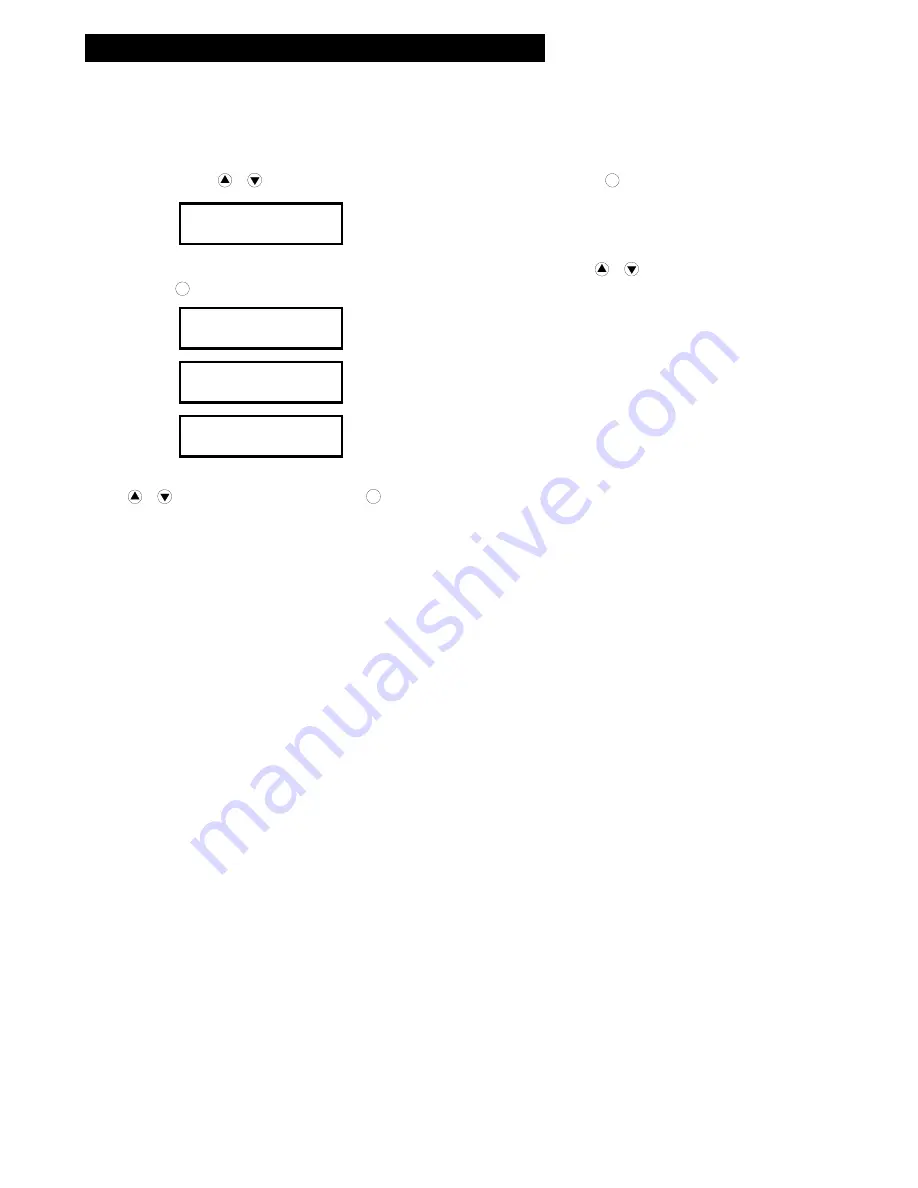
13
5. Select Burn Speed
This operation will allows you to adjust and select duplication speed on three different disc types of CD,
Audio CD, and DVD.
.
Press
,
to navigate to function 7. Select Speed, and press
OK
.
.
You will see three disc types of CD, Audio CD, and DVD. Move
,
to select disc type and press
OK
to confirm your selection.
Press
,
to set burn speed and press
OK
to confirm.
Operation Guide
[Burn Speed]
CD = 52
7.Set Burn Speed
[Burn Speed]
DVD = 8
[Burn Speed]
Audio CD = 40
Содержание Dolphin 5900
Страница 1: ...Dolphin 5900 CD DVD Tower User Manual...
























