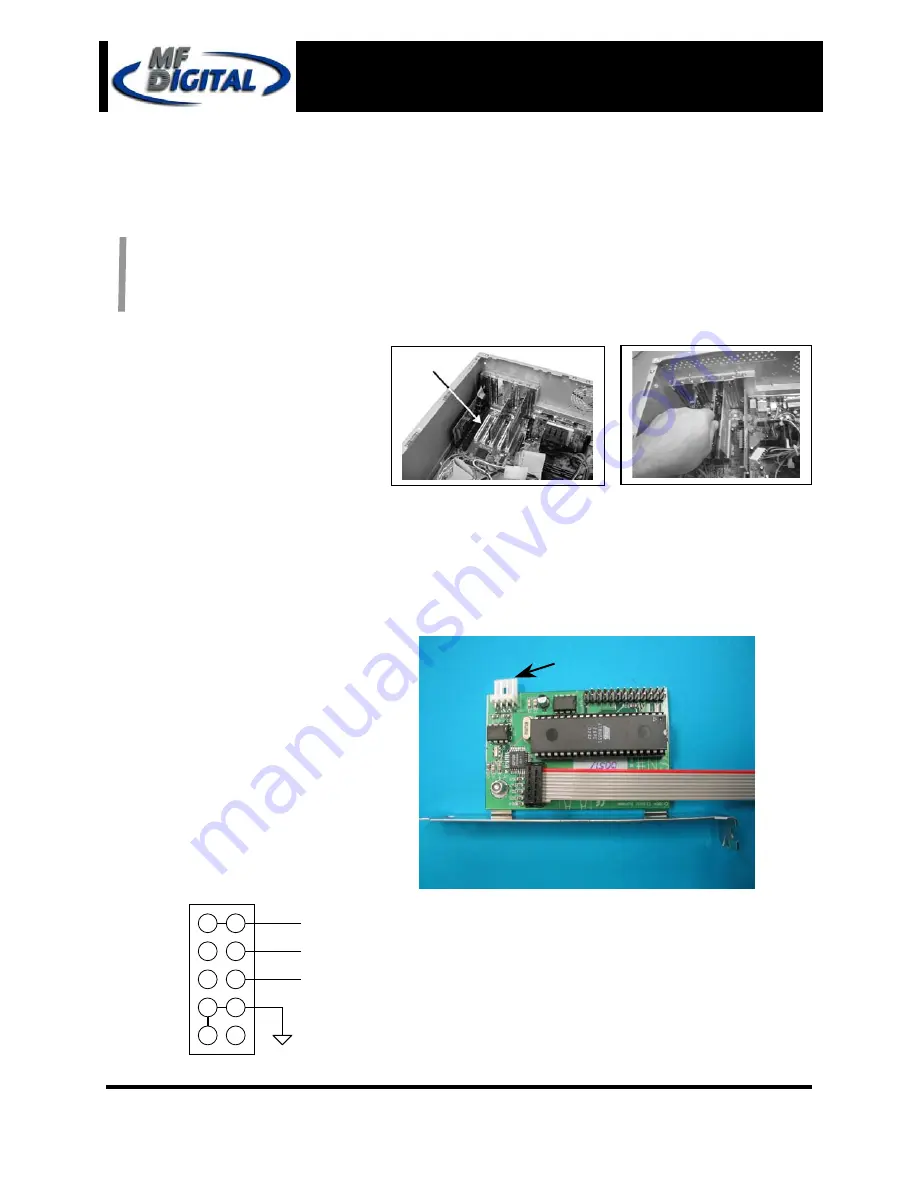
Page 2
Director EC Office Publisher
with OptiEC PRO Printer
Installation Guide
Document Revision: 12/28/2004
Vcc
D-
D+
1
2
3
4
6
9
10
5
8
Installing the Firewire Adapter & Software Identifier Cards
(DKI001-0107)
Installing the Firewire Card
The DirectorEC Office Publisher requires
one IEEE-1394B card.
1. Shut down the PC.
2. Turn the PC’s power off.
3. Unplug the PC’s power cord.
4. Remove the PC’s cover as indicated in
the PC’s manual.
5. Locate an empty PCI slot, as seen in
(fig.1)
.
6. Install the firewire adapter card
(fig. 2)
.
Installing the Software Identifier Card (DKI001-0107)
(fig. 2)
You should never attempt to service a unit without ensuring proper anti-static protection. The
use of a grounding strap, or other such grounding device, is advised. In addition, the internal
configuration of your computer may be different from the computer pictured below.
Note:
(fig. 1)
USB
3.5” Power Cable
1. If your PC is not OFF, perform the
Windows shutdown now.
2. Turn-off powers switch and unplug
AC power from the wall.
3. If the PC’s cover has been re-
installed, remove it now.
4. Locate an empty slot to mount the
Software Identifier Card
(fig. 3)
.
5. Connect the 3.5” floppy type power
cable.
6. Using 9-pin ribbon, connect the card
to an open internal USB on a PC
motherboard.
(fig. 3)
USB pin assignment.














