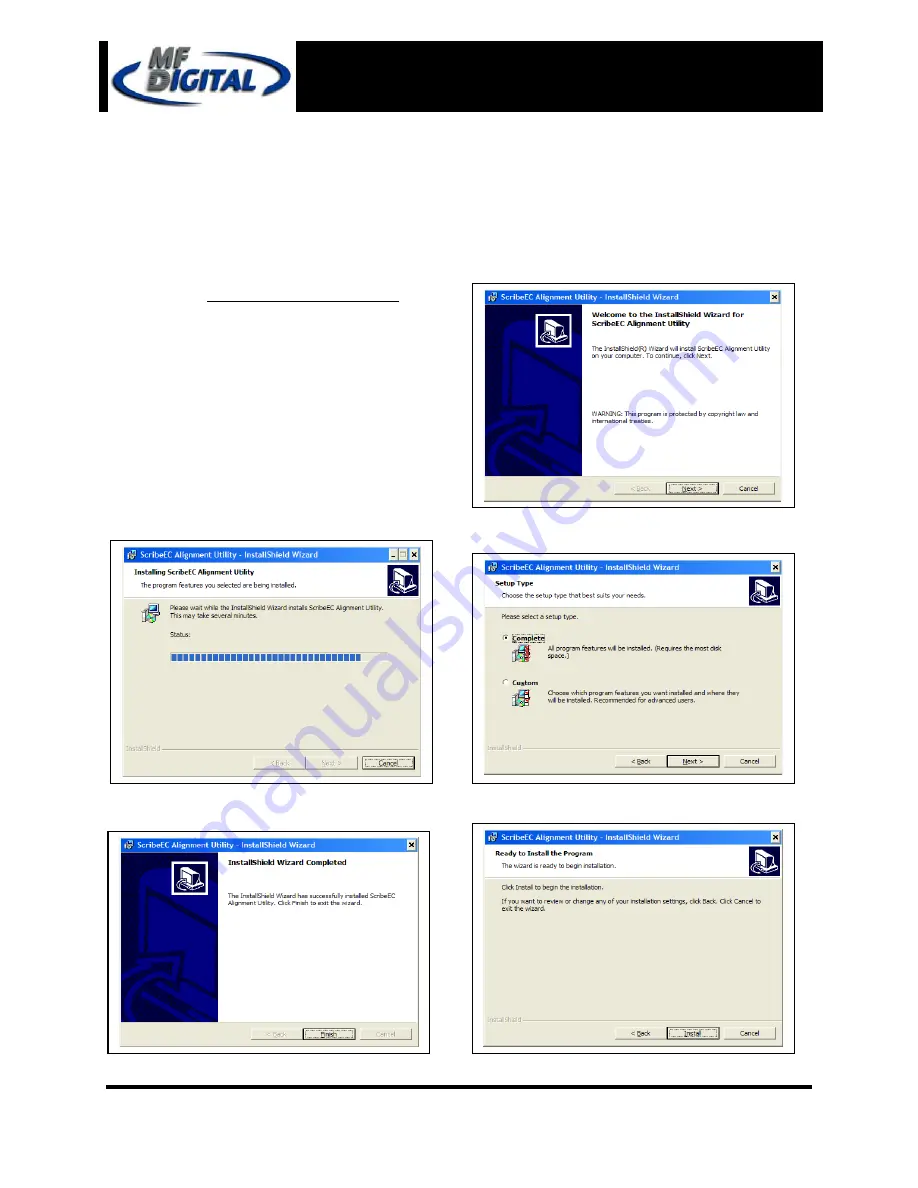
Page 11
Director EC Office Publisher
with OptiEC PRO Printer
Installation Guide
Document Revision: 12/28/2004
Installing the Director EC Publisher Alignment Utility
for
aligning the
Drive Tower and Printer
1. Insert the Director EC Office Publisher
CD into the CD-ROM drive of your PC.
2. Click
on
Alignment Utility setup.exe
and Click
OK
(fig. 1)
.
3. Click
Next
button to install complete
version
(fig. 2)
.
4. Click
Install
to start installation
(fig. 3)
5. A progress bar will appear (
fig. 4)
.
6. Click
Finish
to complete installation
(fig. 5)
(fig. 1)
(fig. 2)
(fig. 3)
(fig. 4)
(fig. 5)














