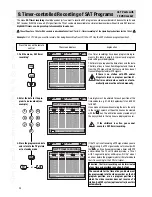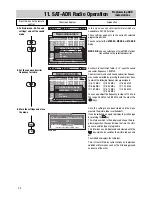23
11. SAT-ADR Radio Operation
Programming ADR
radio stations
The ASTRA satellites also transmit ADR (ASTRA Digital Radio) programmes. The digital transmission of speech and music permits high-
quality reception because the signals are not subject to interference. Some ADR stations are already programmed in the factory (see the
SAT station table „ASTRA ADR radio stations“). These stations can be programmed in the menu „SAT programme assignments“ (see Sec-
tion 1) if your TV set
is equipped with the ADR upgrade kit
.
Proceed as follows if you wish to programme a new station that is not listed in the SAT station table.
Example:
You want to programme the SAT ADR station „hr 3“ (frequency 11.494 MHz, horizontal polarisation, sound subcarrier 7.92 MHz). (See
teletext).
2. Enter the station frequency
▲▼
>> weitere Einstellungen
Std, Pict., Sound
6 9 6 + S 0 4 H 1 - G B
VTR1
ARD
ZDF
SAT 1
Videorec.1
Aerial
Aerial
Aerial
0
1
2
3
4
5
6
7
8
9
TV station table
?
MENU
return
Help
TV
TV picture
LNC pwr supply: H
22 kHz signal: On/Off
Polarizer: 1
Relay: On/Off
AFC: On/Off
AV
LNC pwr supply: H
22 kHz signal: On/Off
Polarizer: 2
Relay: On/Off
AFC: On/Off
AV
00
06
34
1
4
4
9
MENU
-
+
In this menu, you must first set the polarisation for the
desired station.
In our example, the station „
hr 3
“ uses horizontal pola-
risation.
The polarisation can be selected with the
keys.
The 22 kHz signal must be set to match the satellite
being used, as described in step 3 on page 10.
If the station table with the blue hea-
der line now appears, see the instruc-
tions for Step 3.
+
-
The SAT radio station „hr 3“ is a sound subcarrier of
the TV station „ARD“ and is transmitted by the ASTRA
satellite on the frequency
11.494
GHz.
Back to the example:
Enter 1 4 9 4 on the numerical keys.
After you have entered the frequency, the TV program
from the station „ARD“ appears behind the menu on
the screen.
The menu for frequency input may differ, depending
on the model, as shown in the picture.
?
MENU
return
Help
TV
TV picture
>> weitere Einstellungen
Std. Pict., Sound
6 9 6 + S 1 1 B - G B
BREM2
SR1
NDR 2
NDR 4
A D R
A D R
A D R
A D R
A D R
A D R
A D R
A D R
A D R
A D R
—
—
—
—
40
41
42
43
44
45
46
47
48
49
Radio station table
Vo l u m e a d j u s t m . + 0 0
M u t i n g O f f
A d j . S AT s o u n d
A D R / F M A D R
AV
Program
Std.
A u t o .
A u t o .
A u t o .
A u t o .
Pict.
Sound
If your TV set is equipped with an
ADR upgrade ki
t, it
will ask you to select either
ADR
or
FM
as the sound
transmission method.
ADR/FM is displayed only if an ADR program
position was selected in Step 1.
ADR
must be selected for digital sound transmission
(possible only with the ADR upgrade kit).
FM
is selected for analogue sound transmission
(normal radio).
When this menu line is active, you can switch between
ADR
and
FM
with the
keys.
ADR
must be selected for an ADR station.
+
-
-
+
☞
red
R
2x
MENU
red
MENU
AV
H: 11,494 ARD
SAT-Frq.
Aerial control
696+S11E2-GB
>> weitere Einstellungen
SAT 1
40
Aerial
H: 11,494 ARD
Std channel
Spec. channel
Fine tuning
SAT-Frq.
Aerial control
AV
3
44
45
46
47
48
49
Press this key on the remote
control
The screen displays
Explanation
1. Select a SAT-ADR radio pro-
gram position and set the
LNC supply
Red station
Blue SAT
table
radio table
3. Call the sub-menu „SAT
sound settings“ and set the
sound transmission method
Red station
Blue SAT
table
radio table