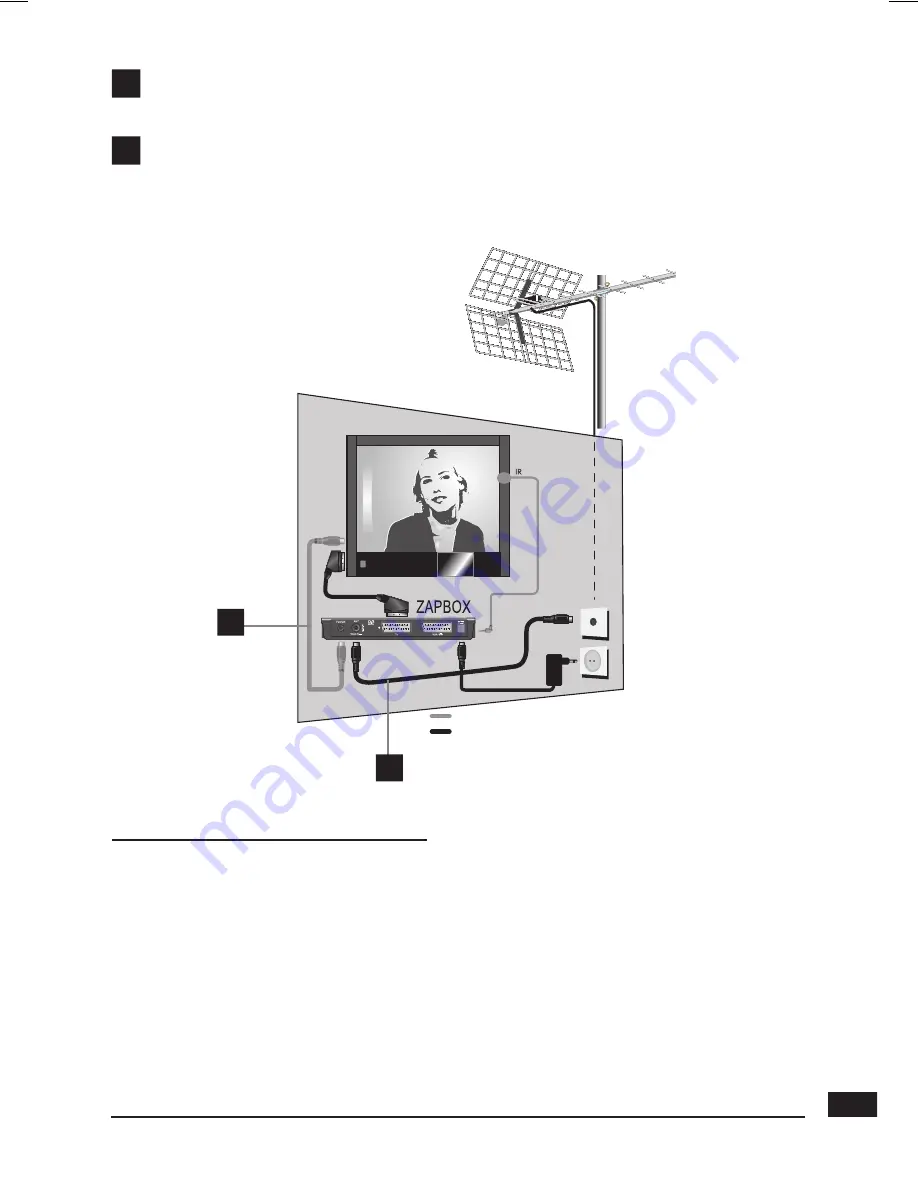
7
A
B
OPTIONAL
MANDATORY
B
A
Screened cable. Replace in case of poor reception by
a high quality cable.
By connecting the TV and the receiver, you will keep the analogue channels
on your TV. You can then record a digital channel whilst watching another
analogue channel.
Installation of the remote extender :
Your zapbox Plus is provided with an infrared extender that allows you to hide
the unit behind the TV set or behind the TV furniture, maintaining the possibility
to control it with the remote controller. Note : you can use use your zapbox
normally without the remote extender.
Connect the extender’s plug on the hole marked IR. Stick the extender on the
side of the TV set, or behind it, paying attention that the wire runs backward.
Before you definitively stick the extender, check that the place you have
chosen allow to correctly operate the remote controller, with a comfortably
wide angle.








































