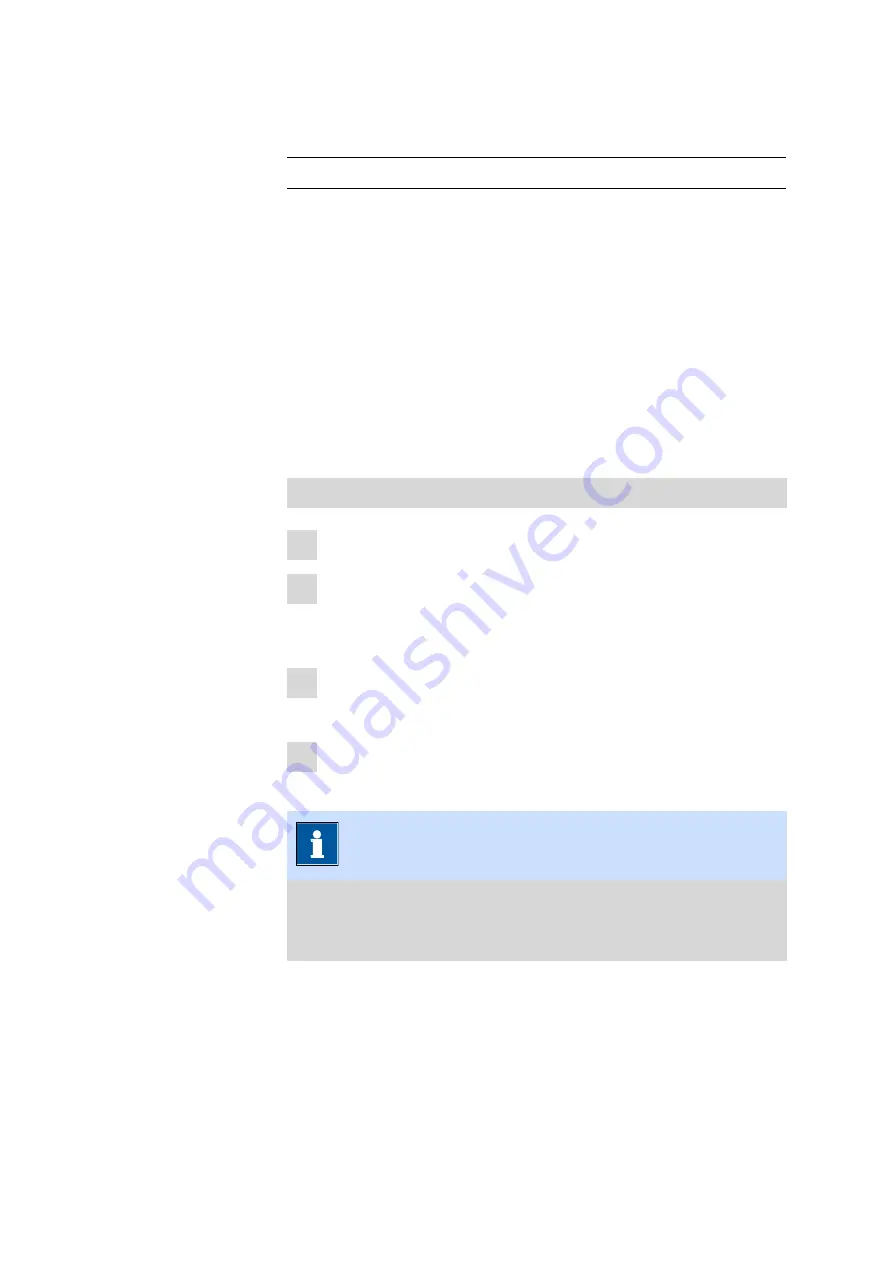
■■■■■■■■■■■■■■■■■■■■■■
Overview
■■■■■■■■
3
Work area /
Properties
Menu paths in order to arrive at a particular position
in the software.
[Next]
Button
or
key
1.4
Additional information
Additional information concerning the topic can be found:
■
in the software help
■
in the Metrohm information portal on the Internet
1.4.1
Accessories
Up-to-date information on the scope of delivery and optional accessories
for your product can be found on the Internet. You can download this
information using the article number as follows:
Downloading the accessories list
1
Enter
into your Internet browser.
2
Enter the article number of the product (e.g.
2.1001.0010
) into the
search field.
The search result is displayed.
3
Click on the product.
Detailed information regarding the product is shown on various tabs.
4
On the
Included parts
tab, click
Download the PDF
.
The PDF file with the accessories data is created.
NOTICE
When you receive your new product, we recommend downloading
the accessories list from the Internet, printing it out and keeping it for
reference purposes.
Содержание OMNIS 2.1006.0010
Страница 1: ...OMNIS Rod Stirrer 2 1006 00X0 Product manual 8 1006 8002EN 2018 08 17 ...
Страница 2: ......










































