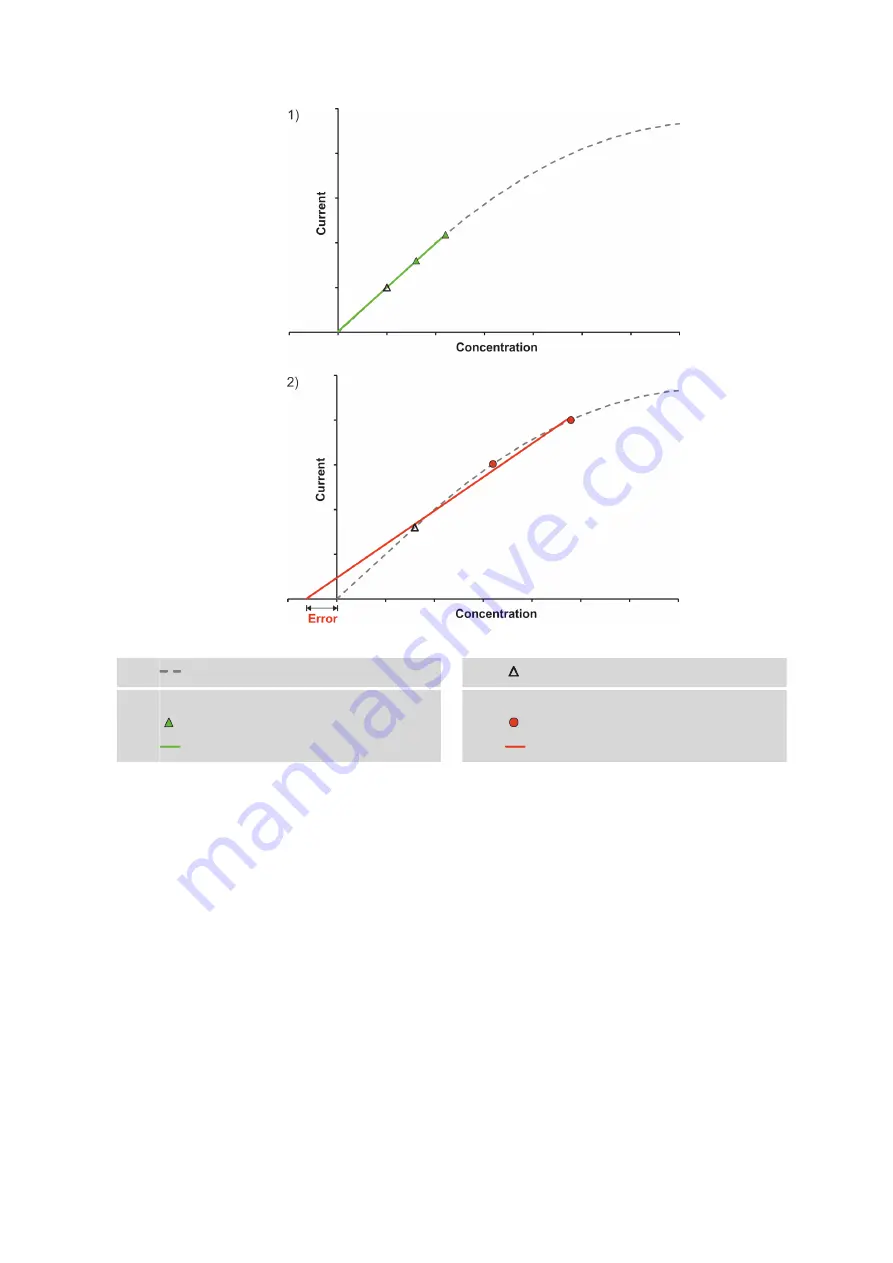
■■■■■■■■■■■■■■■■■■■■■■
7 Troubleshooting
■■■■■■■■
61
Figure 16
Good and bad standard addition curves
Calibration function
Peak height sample
1
Good standard addition
Additions within linear working range
Standard addition calculation OK
2
Bad standard addition
Additions outside linear working range
Standard addition calculation with error
7.4.2
Potential range of an scTRACE Gold electrode
In this chapter the influence of chloride, oxygen and pH are described at
the example of the scTRACE Gold electrode. But similar effects can also be
observed with screen-printed electrodes using different electrode materi-
als.
Influence of chloride
The background current of the scTRACE Gold shown in
shows
three interesting sections. Section
Ⓑ
and
Ⓒ
are not affected by a change
in the chloride concentration. These sections are discussed in the subchap-
ters
.
In section
Ⓐ
it can be seen that with higher chloride concentration the
increase in the current starts at more negative potentials. This increasing
Содержание 2.946.0010
Страница 1: ...946 Portable VA Analyzer 2 946 00x0 Manual 8 946 8003EN ...
Страница 2: ......
Страница 8: ......
Страница 12: ...1 4 Symbols and conventions 4 Note This symbol marks additional information and tips ...
Страница 79: ... 8 Technical specifications 71 8 8 Connection Connection USB version 1 1 or higher ...













































