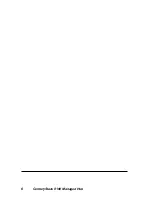Management Setup 19
Chapter 2
Management Setup
Network Configuration
The Network Configuration Menu enables users to configure connections
to the CenturyStack hubs. The Ethernet Menu is used to setup Ethernet
connections. The Slip Menu is used to setup slip connections. The
Console Menu is used to setup console or serial connections. The SNMP
Community Setup Menu is used to setup SNMP Communities, and the
Trap Receiver Menu is used to setup SNMP Trap Receivers.
Ethernet Menu
The Ethernet menu displays the Interface Type, the MAC Address of the
hub, and other current network configurations. Users can configure the
hub’s IP Address, Subnet Mask and Default Gateway through this menu.
Select Save to update new configurations.
Network Configuration – Ethernet Menu
Содержание CenturyStack 8100
Страница 1: ...Network Management Guide Lancast CenturyStack 8100 Managed Hub 10 100Mbps...
Страница 6: ...6 CenturyStack 8100 Managed Hub...
Страница 12: ...12 CenturyStack 8100 Managed Hub...
Страница 36: ...36 CenturyStack 8100 Managed Hub...
Страница 48: ...48 CenturyStack 8100 Managed Hub...
Страница 66: ...66 CenturyStack 8100 Managed Hub RMON History Information 2...
Страница 73: ...Additional Information 73...