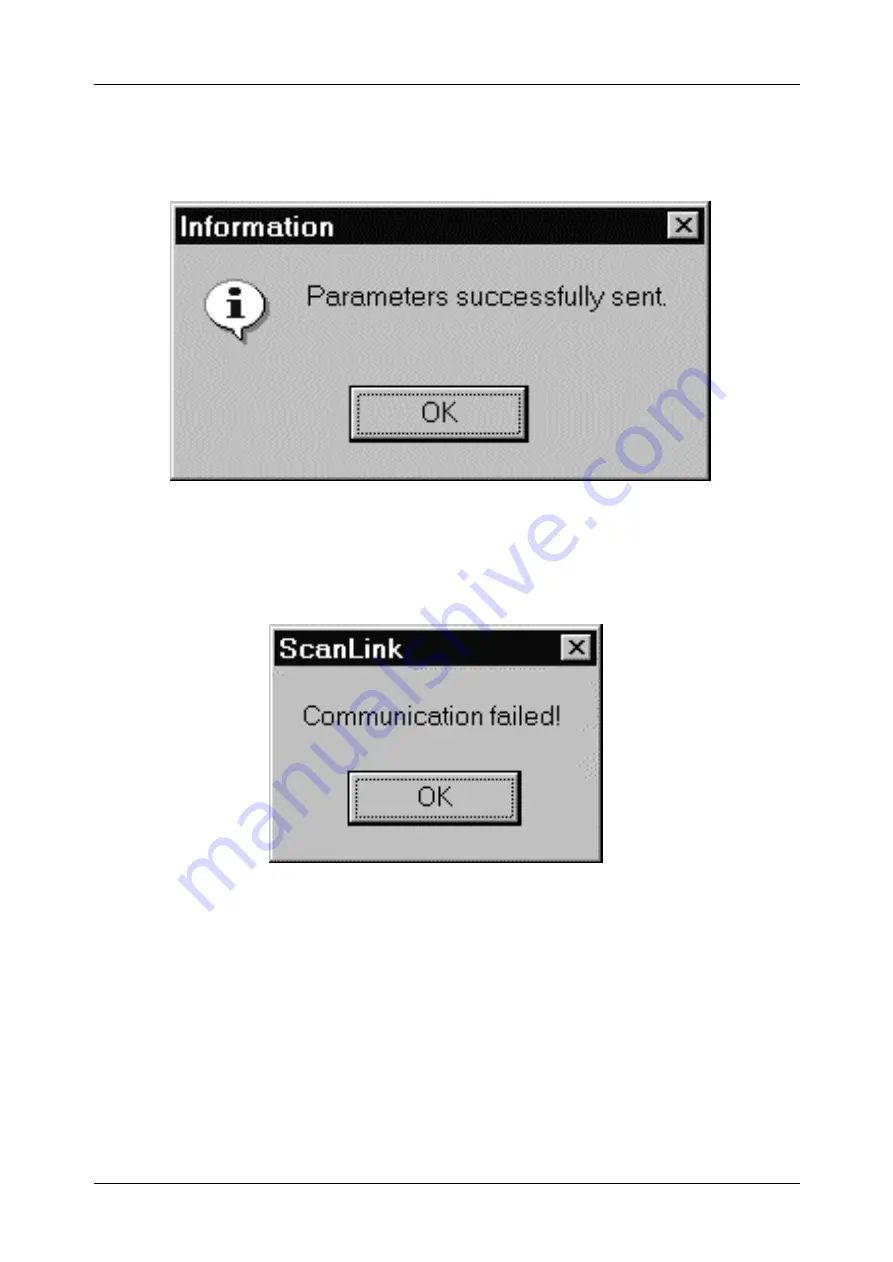
MI 2130 VoltScanner
Setting Up the VoltScanner
14
If you want to proceed click the yes button. A notice
Connecting to Instrument
will
appear until the communication is over, which may take up to 8 seconds. If everything
is OK, the following dialog box will appear:
Click the OK button to clear the message. The VoltScanner starts to record immediately
after the communication has been successfully completed.
If not:
Click the OK button to clear the message and check the following possible errors:
•
Make sure that RS232 cable is securely plugged in the VoltScanner and PC
•
Make sure that no other windows program is using the serial port.
•
Make sure that your COM port settings are correct
Содержание VoltScanner MI 2130
Страница 1: ...VoltScanner MI 2130 User Manual Version 3 0 Code No 20 750 703...
Страница 20: ...MI 2130 VoltScanner Downloading and Analysing Data 20 Zoom in graph...
Страница 31: ......
Страница 32: ......





























