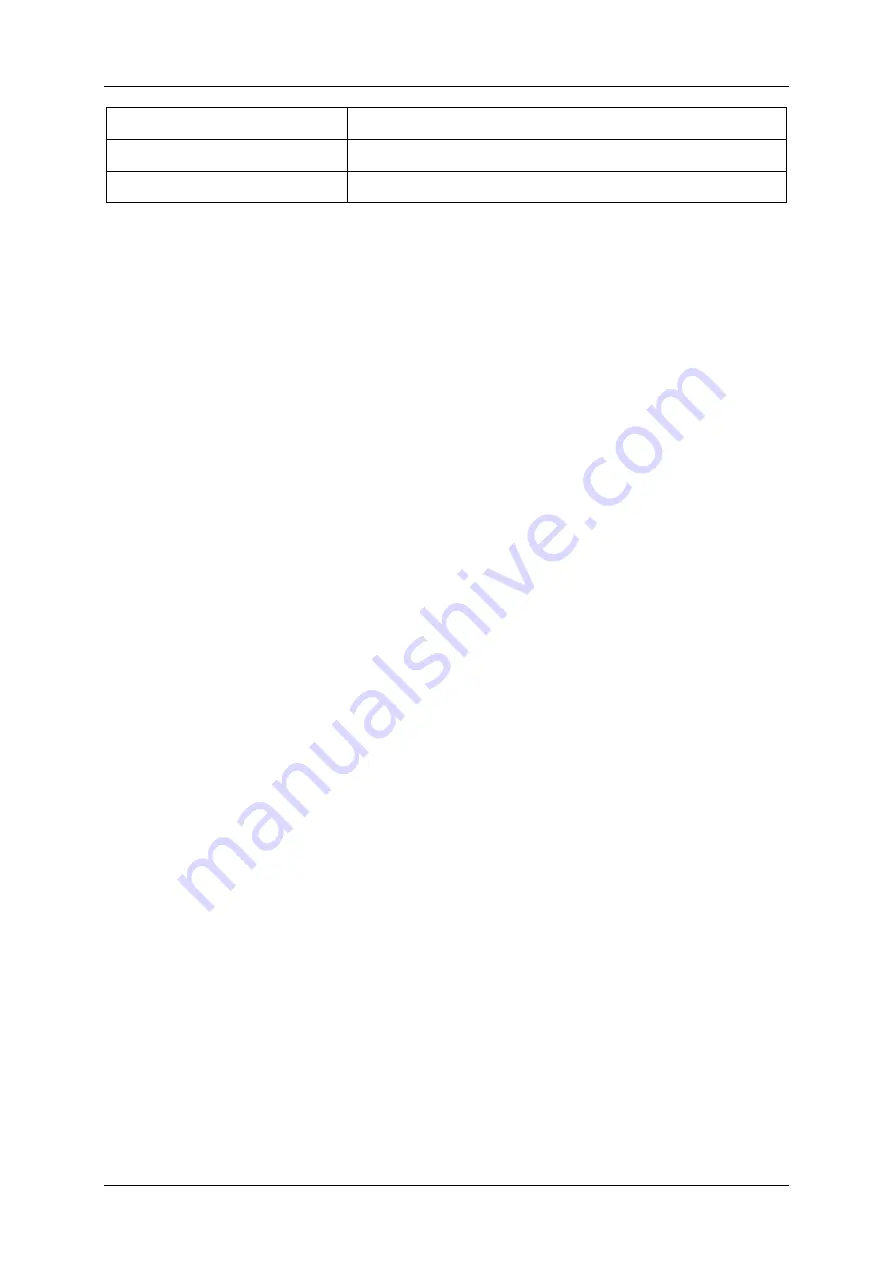
MD 9930 Thermal camera
Temperature Measurement
15
Table 2: Emissivity values for common materials
NOTE:
Reliable and consistent measurement of temperatures on surfaces with an emissivity
of <0.60 is problematic. The lower the emissivity, the higher is potential error of the
camera’s temperature calculations. This is true even when adjustments to the
emissivity and reflected background are performed properly. See Settings Menu.
Emissivity of a given material can be found in lists. Some common ones are collected
below in Table 2: Emissivity values for common materials.
The global emissivity displays in desktop screen as E = 0.xx.
Emissivity can be set to a custom value in the Settings menu. See Settings Menu.
Reflected Temperature
When describing the energy on the surface of an object, part of it is emitted by it. If it
is reflective, then part of the energy seen is also the energy from the environment
being reflected. It has to be taken into the account to calculate the temperature
accurately. In most cases, the reflected temperature is the same as the ambient of
the measured object.
Reflections have very little effect on object with high emissivity and can be ignored.
To measure the reflected temperature (or background temperature):
1.
Set the emissivity to maximum (1.00).
2.
Set the focus to near range.
3.
Face away from the object under test and point camera to any source of heat
in vicinity (typical examples include lights or windows).
4.
Take the measurement of the scene. Imager automatically takes central,
highest and lowest temperatures.
5.
Calculate the average temperature of the background scene.
6.
Insert it as Reflected Temperature parameter in the Settings Menu.
Rust
0.80
Paint
0.90
Soil
0.93






























