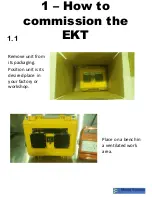Troubleshooting
We occasionally have to speak with end users regarding issues that arise.
The vast majority of issues relate to connection, or lack there of.
The first thing to find out is –
When the EKP unit is switched to on, does the red light next to the ON OFF switch
illuminate, and can you hear/feel the fans running?
If the light illuminates and the fans are running but the user is getting no “cleaning
power at the brush”, there is a very good chance that there is a connection issue
somewhere.
These connection issues will most likely be at either the brush or the clamp.
Things to try/test –
•
Unscrew brush and check the thread (clean if need to). Screw back in and try
again.
•
Have a look at the clamp teeth. Is there a blue build up (copper phosphate)?
This will inhibit connection. Wire brush the teeth, wash with water and try
again. Also check where the cable lug attaches.
•
Are the dinse connectors secured correctly? Also check for and
corrosion/debris.
The other issue that may arise (usually first time users) is the user gets a black
stain on their work piece. This is usually because the clamp and handle are around
the wrong way (reverse polarity). The red tagged lead (clamp) must go into the red
tagged dinse panel mount and obviously the brush lead into the other.
Ensure ‘
RED
’
marked lead
is connected
to ‘
RED
’
marked
terminal.