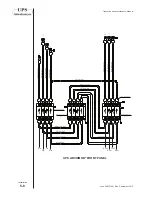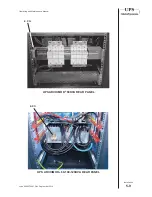7-2
Operating and Maintenance Manual
Control panel
code 504275001 Rev. September 2010
7.1
‘SERVICE MODE’ FUNCTION
Even when it is off the UPS ARCHIMOD
®
allows you to make all the settings and programming
described below; by pressing the ‘ENTER’ key the UPS enters the ‘Service Mode’ and from
here it is possible to access the DISPLAY menu.
To exit this mode press the ‘ON/OFF’ key otherwise the UPS exits the function automatically
and turns itself off after 1 min. if it has not received any manual or serial commands.
7.2
MAIN MENU AND SUBMENUS
At the end of the start-up procedure the main frame appears on the display. Remember that
when starting the voltage in output from the machine is present only when the UPS STARTUP
bar reaches the end and the main frame appears.
The following image is an example of the main frame.
The following data are shown on the display under normal operating conditions:
- UPS operating status;
- Input voltages;
- Set voltage in output/active power absorbed by the load and percentage of the total load
applied;
- Bar showing residual battery capacity and actual minutes of operation in the case of a power
failure from the mains.
INDICATION
Press the ARROW keys on the main frame to gain access to other information pages.
In particular:
- Load percentage on the phases in
output
.
-
Output
voltage on the phases, power in kVA in relation to rated power and relative
percentage.
-
Output
voltage, current and active power.
- Line voltage between the phases (in
output
).
-
Input
voltage, current and active power.
- Line voltage between the phases (in
input
).
- Batteries: voltage, load current (negative value with load ongoing, positive value when the
batteries are powering the machine), capacity, residual load, battery charger phases (charging,
voltage limiter, maintenance, stand-by).
INDICATION
Press the ENTER key on the main frame to gain access to the main menu which contains the fol-
lowing options:
- UPS STATUS:
it allows checking of the machine’s functional status in real
time;
- UPS SETTINGS:
it allows configuration of all the UPS functions;
- POWER MODULES:
it allows analysing of the status of each single power module in
real time;
ARCHIMOD
Содержание ARCHIMOD 100
Страница 2: ......
Страница 69: ...12 1 Operating and Maintenance Manual Notes code 5040275001 Rev September 2010 12 Notes...
Страница 70: ......
Страница 71: ......