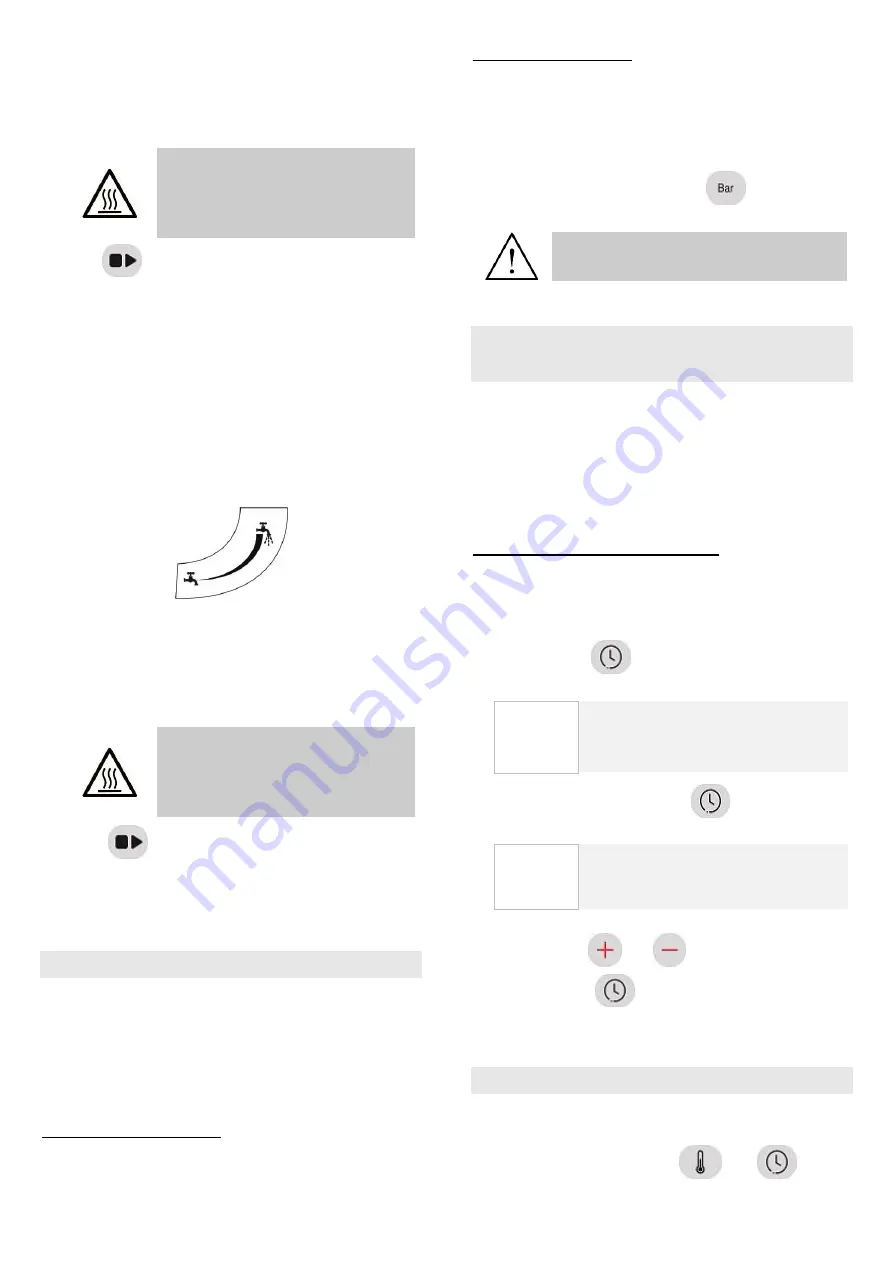
6.
When the assigned temperature is reached, a beep
will sound and the machine will show the message
LoAd
.
Insert the material for polymerisation and close the
lid of the pot.
Caution: the surface of the lid and
tank, the water and the steam at
100 °C can cause burns. Use suitable
protection.
Press
to continue the cycle.
7.
When the polymerisation temperature is reached,
proceed to manual or automatic pressurisation (see
the following section
“Pressurisation”
).
8.
When the time is complete, the depressurisation
phase will begin and the message
dEPr
will be
shown.
Note: To discharge water, open the water valve (F)
situated on the right side of the machine (as
long as the bottle has been correctly con-
nected).
9.
After 2 minutes of depressurisation, a beep will
sound and the machine will show the message
End
.
10.
Before opening the lid, check that the water dis-
charge is fully complete and that the pressure indicat-
ed on the pressure gauge is 0.
Caution: the surface of the lid and
tank, the water and the steam at
100 °C can cause burns. Use suitable
protection.
11.
Press
to erase the message
End
.
12.
Once the job is complete, turn off the switch (K).
Pressurisation
The unit is equipped to regulate the pressure to approxi-
mately 2 bars (it does not matter if this varies slightly).
Note: A small outlet of air from the covering of the lid
can be observed. This is completely normal. This
is from a valve which regulates the pressure in-
side the tank.
Automatic pressurisation
If the consigned polymerisation temperature is equal to
or less than 60 °C, pressurisation will be automatic (as
long as the temperature has been
reached and the user
has indicated that the item for work has been inserted).
Manual pressurisation
If the polymerisation temperature is higher than 60 °C,
the user will have to carry out the pressurisation manual-
ly.
At the suitable moment, a beep will sound and the ma-
chine will show the message
bAr
.
The user will have to press the key
to introduce
the pressurised air into the tank.
Do not pressurise the tank with the lid
open.
Continuous program operation
(Pc)
This is a short program which keeps temperature in or-
der to let any user starting a new polymerisation cycle at
any time.
Note: The maximum temperature allowed in the Pc
program is limited to 75 °C to reduce the possi-
bility of the tank running out of water due to
evaporation.
Limit time of continuous operation
Since the Pc program starts, the temperature will be
maintained for a time limit of 10 hours. If you wish, you
can modify this value between 0 and 15 hours:
1.
Select the program Pc.
2.
Press the key
to modify the maintenance time
t ºC1.
t
o
C1
0h15
Maintenance time for the first tem-
perature.
3.
Now, keep pressing the key
to modify the
limit time of continuous operation tPc.
tPc
10
Limit time of continuous operation
(hours).
4.
Use the keys
and
to modify values.
5.
Press the key
again to return to program se-
lection. The values modified will be saved in the
memory automatically.
Cycle end warning
–
ºC/ºF
By default, the machine will emit an audible warning for
5 seconds
at the end of the polymerization.
1.
Simultaneously press keys
and
for 2
seconds.
Содержание Autopol Geisser
Страница 1: ...Rev 29 11 19 Ref 030425 ES 7 Manual original EN 12 FR 27 DE 22...
Страница 2: ...2...












































