Отзывы:
Нет отзывов
Похожие инструкции для 8LE-D23

P1
Бренд: Palazzetti Страницы: 112

K4
Бренд: KaVo Страницы: 13

K3
Бренд: vc999 Страницы: 52

TR-1 Gold
Бренд: Garmin Страницы: 2

EH 22352
Бренд: HALDER Страницы: 2

FG-101
Бренд: Hakko Electronics Страницы: 16

51930455
Бренд: EuroLite Страницы: 28

P-10
Бренд: Rainin Instrument Страницы: 16

M
Бренд: Gaspardo Страницы: 88
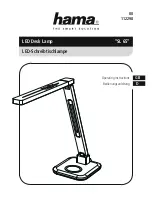
SL 65
Бренд: Hama Страницы: 10

TG77
Бренд: Yamaha Страницы: 139

TG77
Бренд: Yamaha Страницы: 19

01V96i
Бренд: Yamaha Страницы: 32

TAS 112
Бренд: Abus Страницы: 8

Team Agile Color Tune TM16-0
Бренд: GRAU Страницы: 24

VL3-MBN51
Бренд: v.link Страницы: 20

SKY5370
Бренд: BCP Страницы: 8

500 FleetBroadband
Бренд: Sailor Страницы: 20































