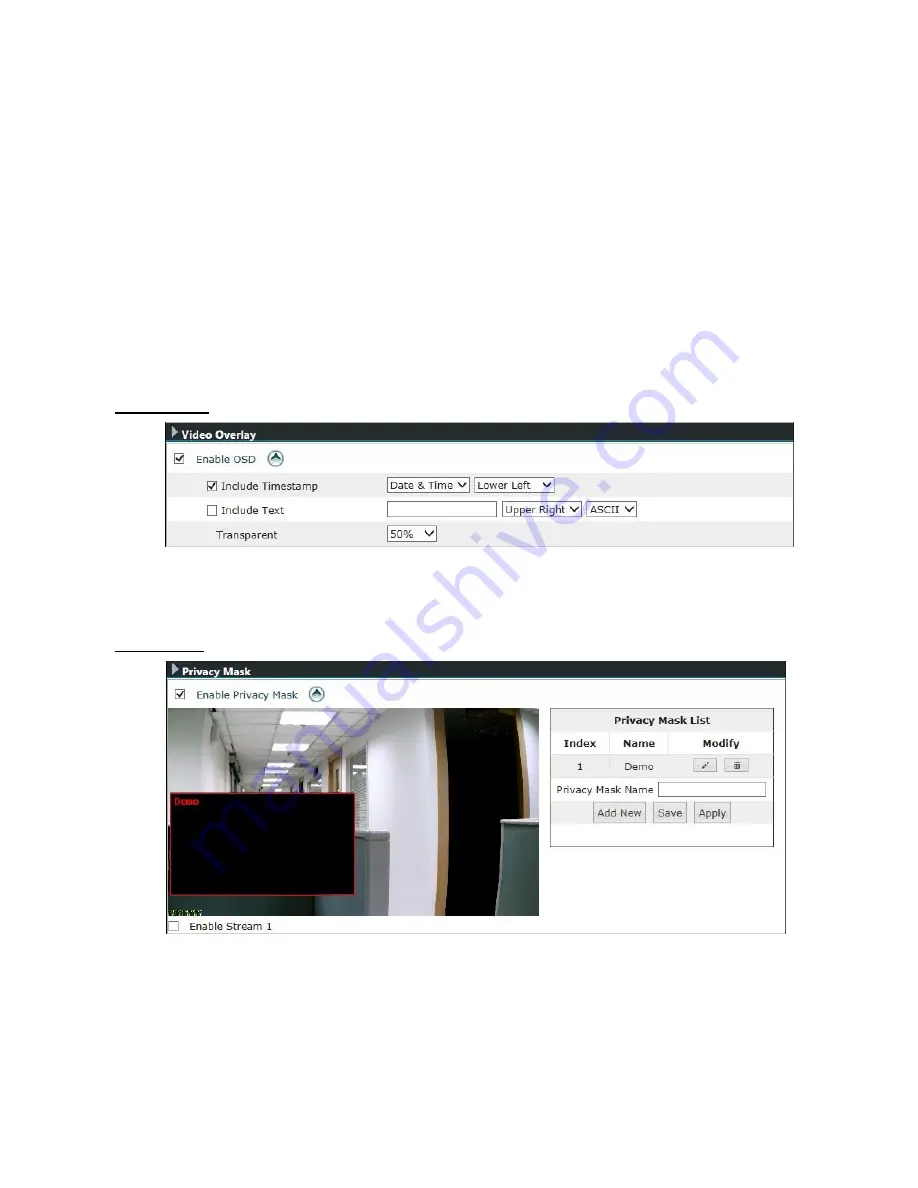
19
Enable ROI:
Enable this option; you may decide the ROI of image with related stream and deliver the
stream with various video resolutions.
Frame Rate:
It represents the number of frames that are displayed per second. Higher the frame rate
implies better/smoother video stream. However, there is a tradeoff for higher network bandwidth and
storage requirement.
Intra Frame Period:
This is applied only in MPEG4 / H.264 which the video stream is composed of
I
-
frames (full image information) and
P
-frames (motion-compensated difference information).
This setting configures the time period between 2
I
-frames. The shorter period means the higher
frequency of I-frame. Video can then be well handled whereas the bit rate may increase.
Video Quality:
There are four types of bit rate controls for video quality adjustment, Constant Bit Rate
(CBR), Variable Bit Rate (VBR), Enhanced Constant Bit Rate (ECBR) and Enhanced Variable Bit
Rate (EVBR).
CBR mode concerns about the circumstances of fixed data rate transferring. However, VBR is utilized
when network bandwidth is less concerned.
Note:
CBR is not applicable in MJPEG video mode
.
Video Overlay
The camera supports stamping text information on the video images. The options of the date/time
string or/and a line of text message (e.g. camera name or location) are available for displaying on the
images. Also, you may adjust the transparent percentage of the OSD background.
Privacy Mask
Privacy Mask can block specific area(s) from view. The blocked areas will not be seen in both live
view and recorded video clips, and a total of 8 profiles can be created to the list.
To create a privacy mask, simply input Privacy Ma
sk Name and click “
Add New
” button and then
apply it to complete the addition.
Содержание NCB752
Страница 1: ...NCB752 ...
Страница 4: ...3 Package Contents Camera Hardware Pack Camera Stand Quick Start Guide Screws ...
Страница 52: ...51 Figure 1 Figure 2 Figure 3 ...
















































