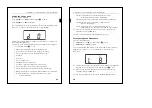51
Setting the room temperature control unit/display
Setting the internal clock time and switching times
From the standard display:
1
1 x both
keys –
long
operation (Figure
/
1 and 2).
2
5 x both
keys –
short
operation.
The clock symbol and "t 0" are shown (t = engl. time).
3
You can now scroll through to adjust the time or switching time by
pressing the left or right key on the display (Figure
/
1 or 2):
•
t 0
= time (either transmitted from the external time switch or from
the internal clock)
•
t 1.1
to
t 1.4
= time channel 1, switching time 1-4
•
t 2.1
to
t 2.4
= time channel 2, switching time 1-4
|
When the time is updated by an external time switch, this time
is shown here. When you change this time manually, it is
overwritten again during the next update by the time switch.
|
You can only use the control menu to adjust the switching times
which have been pre-programmed via the ETS. Switching times
which are not defined in the ETS are shown when they are called
up in the display with "
--:--
" and cannot be set using the keys on
the display (Figure
/
1 or 2) .
4
Keep both keys pressed down for a
long
time (Figure
/
1 or 2). The
hour display for the selected time/switching time starts to flash.
5
Press the left or right key on the display in order to set the hours as
required (short operation = step-by-step adjustment; long operation
= continuous adjustment).
52
Setting the room temperature control unit/display
6
Press both keys for a
short
time. The minute digits now flash.
7
Press the left or right key on the display in order to set the minutes
as required (short operation = step-by-step adjustment; long
operation = continuous adjustment).
8
Press both keys for a
short
time. The selected time/switching time
(t...) appears again.
9
Save the new required setting by pressing both keys for a
long
time.
The new time/switching time is saved; the standard display reopens.
|
We recommend that you synchronise the time via an external
time switch, in order to guarantee precision over a longer period
of time.
Selecting the setpoint temperature or operation mode
directly
Your electrician specified
whether you can access and adjust the
setpoint temperature or the operation mode directly by a right/left push-
button action, or whether none of these functions is activated.
1
1 x
key
left/right
–
short
operation (Figure
/
1 and 2).
The "Set setpoint temperature" or "Set operation mode" menu command
is shown with the value last set. You can change the value by pressing
the left or right key on the display (Figure
/
1 and 2). The value is
directly applied; you don't have to save separately. After approx. 5
seconds, the room temperature control unit returns automatically to the
standard display.