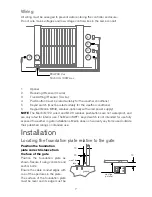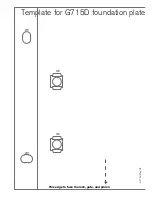5
Learning wireless controls
1.
Press P2/RADIO until the red LED is lit.
2.
If the wireless remote controls are required to only operate Pedestrian Access
mode, install the CH-RADIO jumper over its pins. If the wireless remote controls
are for full access, remove the CH-RADIO jumper.
3.
Press the desired button for 3 seconds once on each wireless control that is
required to operate the gate.
NOTE
The red LED will blink during learning. The controller is ready for another
wireless control when the red LED is steadily lit.
4.
Press P2/RADIO to exit learning mode.
NOTE
The learning procedure will time out after 10 seconds of no activity.
Deleting all wireless controls
1.
Press and hold the P2/RADIO button until the red LED blinks rapidly.
2.
Release the P2/RADIO button.
3.
Within 6 seconds, press the P2/RADIO button again to confirm.
Deletion is indicated by the red LED blinking faster.
Deleting selected wireless
controls
The optional accessory GT/SYSTEM hand-held controller is required. Contact Merlin for
details.
Содержание G715D
Страница 13: ...13...
Страница 14: ...G715D May 05 Template for G715D foundation plate M8 8 8 M8 This edge to face the rack gate and pinion...
Страница 16: ...G715D May 05 16...