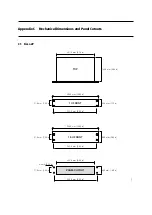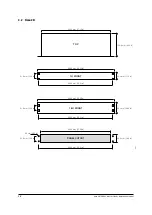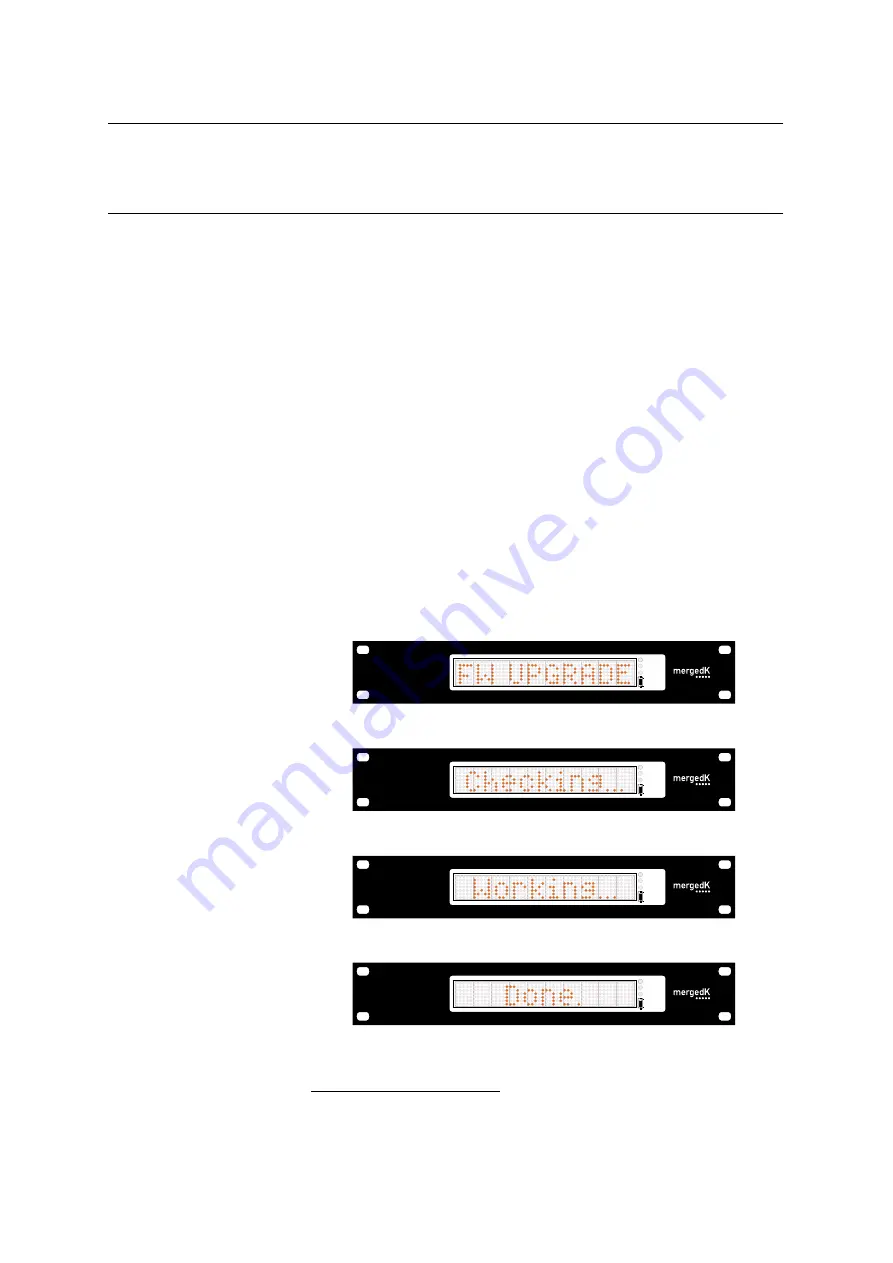
Appendix F Firmware Upgrade Procedure
There are two ways of upgrading the firmware in the master clock:
• Use a SFTP client to upload the firmware. After a power cycle the
firmware procedure installation is automatically started.
• Use a small Windows program to upload the firmware and start the
upgrade procedure.
F.1 Upgrade using a SFTP client
1. Obtain the desired firmware upgrade file (extension ‘.fw’) from
https://downloads.mergedk.com/private/upgrades
2. Using a SFTP client
, transfer the file to the ‘upload‘ folder of user ‘fw’.
Default password for this user is ‘fw’.
3. Turn the master clock off
4. Wait 10 s
5. Turn the master clock on again, the equipment will show the current
firmware version and the progress bar, as usual
6. At the end of the startup sequence, the dot matrix display will show
FW UPGRADE
LOCKED
HOLD OVER
ALARM
SERVICE
t
ī
ma 2P
GPS MASTER CLOCK
10
18
1
soon followed by
Checking ...
LOCKED
HOLD OVER
ALARM
SERVICE
t
ī
ma 2P
GPS MASTER CLOCK
10223
and then
Working ...
LOCKED
HOLD OVER
ALARM
SERVICE
t
ī
ma 2P
GPS MASTER CLOCK
10
199
7. When the upgrade is finished, the dot matrix display will show
Done.
LOCKED
HOLD OVER
ALARM
SERVICE
t
ī
ma 2P
GPS MASTER CLOCK
10207
8. Turn the master clock off
9. Wait 10 s
1
See section
on page
for suggested SFTP clients and their configuration.
Содержание tima 2P
Страница 1: ...tīma 2P 2R GPS Master Clocks Reference Manual tima reference en v3 14 20099 ...
Страница 8: ...4 tīma 2P 2R GPS Master Clocks Reference Manual ...
Страница 14: ...10 tīma 2P 2R GPS Master Clocks Reference Manual ...
Страница 20: ...16 tīma 2P 2R GPS Master Clocks Reference Manual ...
Страница 32: ...28 tīma 2P 2R GPS Master Clocks Reference Manual ...
Страница 34: ...30 tīma 2P 2R GPS Master Clocks Reference Manual ...
Страница 40: ...36 tīma 2P 2R GPS Master Clocks Reference Manual ...
Страница 50: ...46 tīma 2P 2R GPS Master Clocks Reference Manual ...
Страница 55: ......
Страница 56: ...mergedK GmbH Reuchlinstr 10 11 10553 Berlin Germany Tel 49 30 38305710 www mergedk com ...