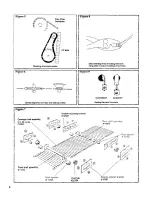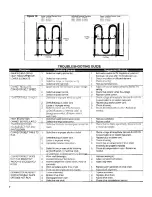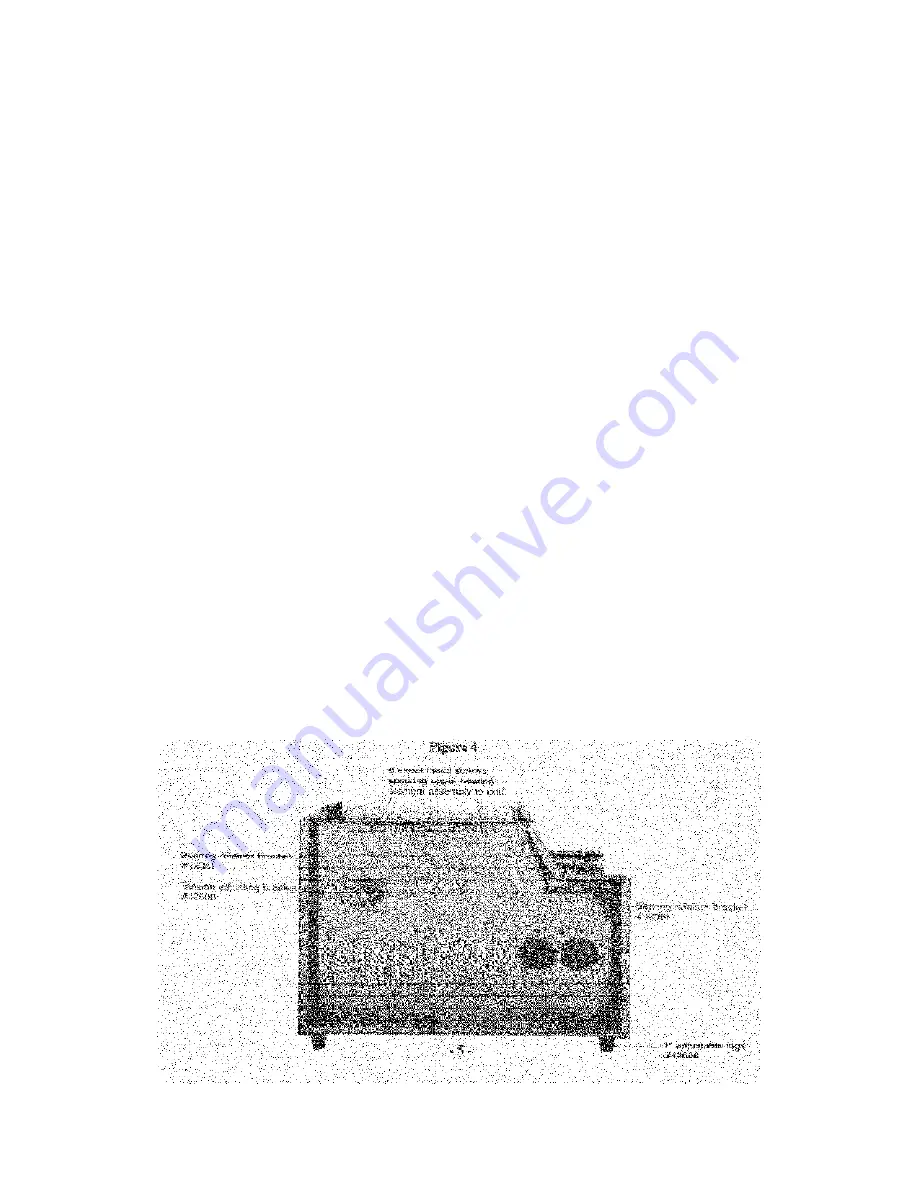
K Front and Rear
Shafts and Bearings
(Figure 3, 4, 5 & 6)
1.
Remove right and left side panels. (Section A)
2.
To remove front shaft and front shaft bearings:
Remove bearing retainers on both sides of toaster.
Loosen conveyor belt tension adjusting brackets
on both sides of toaster. Bearings (with Shaft) will
now slide out. Note proper orientation of spacers.
3.
To remove rear shaft and rear shaft bearings:
Remove drive chain (Section H) and conveyor
shaft sprocket (Section I). Remove rear bearing
retainer brackets from both sides of toaster.
Bearings (with shaft) will now slide out. Note
proper orientation of spacers.
4.
Replace bearings, spacers and shaft. Replace
conveyor belt tension adjusting brackets on front
and rear shafts.
5.
Replace conveyor shaft sprocket and drive chain
on rear shaft.
6.
Adjust tension of conveyor belt on front shaft to
remove excess slack.
L Upper Heater Element As-
sembly
(Figure 3, 4, 8, 9 & 10)
1.
Remove right and left side panels. Remove top
cover and chimney. (Section A)
2.
Remove the 6 sheet metal screws, (3 on each
side) securing the assembly to toaster sides.
3.
Disconnect the 2 wires at heating element terminal
ends.
4.
Carefully lift out assembly.
5.
Reverse this procedure to install new assembly.
(Refer to wiring diagram)
M Individual Heating
Element
(Figure 3, 4, 8, 9 & 10)
1.
Remove heating element assembly.
(Section M)
2.
Remove the two hex head screws
securing element to end plate. Note
proper orientation of spacers, nuts and
retainer bars.
3.
Bend the holding tabs to achieve
clearance of element.
CAUTION:
Check for proper voltage & wattage
stamped on each element before
installation.
4.
Reverse this procedure to install new
element.
N Power Cord
(Figure 2 & 3)
1.
Remove right side panel. (Section A)
2.
Disconnect green ground wire and the 2
wires at the large wire connectors.
3.
Tilt toaster on back panel. Squeeze
strain relief bushing and pull out from
toaster.
4.
Reverse this procedure to install new
power cord. (Refer to wiring diagram)
5
Содержание BT-1
Страница 6: ...6 ...
Страница 7: ...7 ...
Страница 8: ...8 1111 N Hadley Rd Fort Wayne In 46804 Tel 800 701 2992 Fax 260 436 0735 www mercosavory com ...