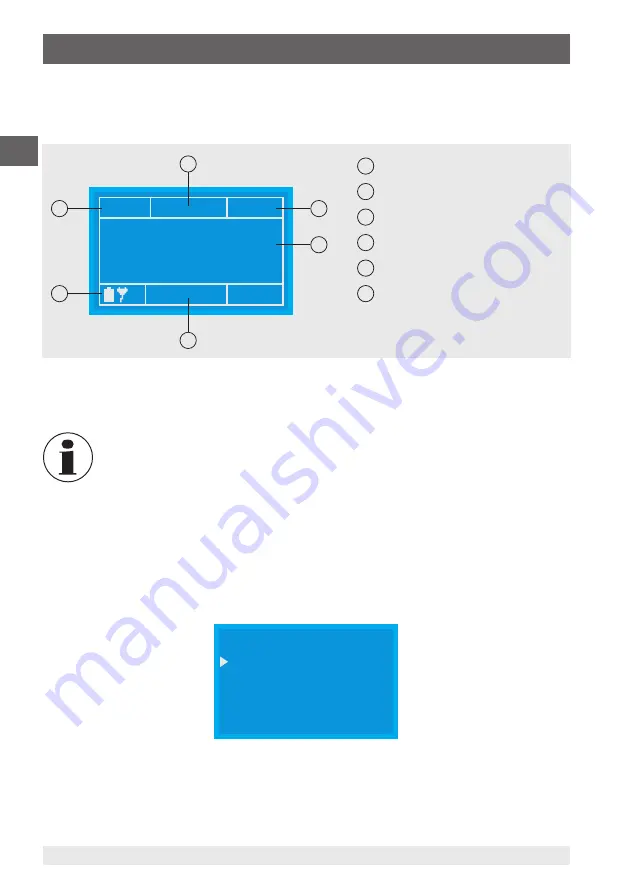
22
WIKA operating instructions, model CPC2000
11155094.04 11/2019 EN/DE/FR/ES
EN
6. Commissioning, operation
Operation
On leaving the menu, the zero point of the internal sensor is adjusted, dependent upon
the setting. The instrument then begins to measure the subsequent pressure.
Using the
[ZERO]
button in
MEAS
mode, the instrument's zero point can be
compensated at any time.
If the connected pressure should exceed the permissible maximum load
(125 %), the internal sensor will be closed off using a solenoid valve. The
display will then show
ERROR
. Using the
[SELECT]
button, the instrument
can be opened and unlocked again.
6.7 Operating mode AUTOMATIC-MODE “AUTO”
In
AUTO
mode, a pressure profile can be stored. This is especially useful when multiple
pressure sensors or pressure switches are to be calibrated with the same values. The
mode also enables a defined profile to be carried out several times in succession.
Setting operating mode AUTOMATIC-MODE
1. Press the
[MENU]
button.
2. Confirm the menu item
MODE
with
[SELECT]
and press the
[▲]
/
[▼]
buttons until
AUTO
is displayed.
1
Full scale
2
Pressure unit
3
Measured value
4
Set point in % of full scale
5
Battery status
6
Operating mode
+00.002
+10.000
MEAS
mbar
+ 0% +0.002
1
2
3
4
5
6
AUTOMATIC-MODE
RANGE 0...+10.000
UNIT mbar
STEPS UP 005
STEPS DOWN 005
CONFIGURATION 1 -->
-------------------------






























