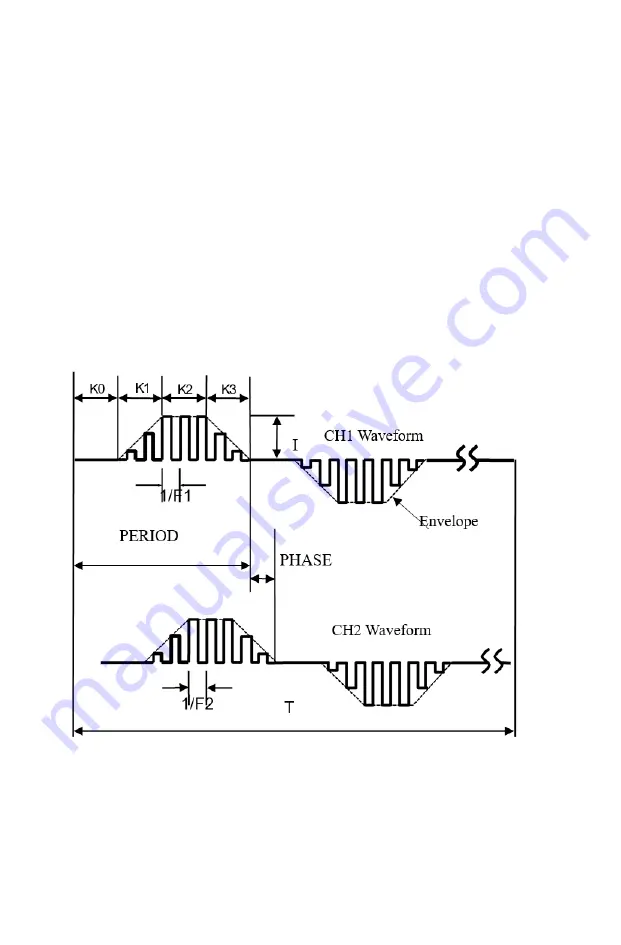
36
5.3 Waveform Description
The output from MEND IS02 unit is current pulses. The waveform and parameters
are illustrated in Figure 3. Both channels have the parameters marked on the CH1
waveform (at the top).
F:
Frequency of the carrier, also called chopper frequency.
T:
Therapy time in minutes, programmable from 1 minute to 60 minutes
for each frequency pair. The waveform will be repeated during the
therapy time.
I:
Peak current intensity of the pulse, expressed in μA.
Polarity: The polarity of the pulse is programmable to be alternative, always
positive, or always negative. In alternative mode, the output polarity will change the
polarity.
Figure 3 Waveform and Parameters
K:
Duty cycle of the waveform. The pulse is composed of four segments for
their nature in the waveform. Each segment is programmable from 0% to
Содержание IS02PROs
Страница 1: ...Ver 2 7 2021 8 5 MEND ProfessionalTM IS02PROs User s Manual...
Страница 14: ...14 Combinable Leadwires Carrying Case Sticky pads Conductive Strip Alligator Clips...
Страница 38: ...38...
Страница 39: ...39...





































