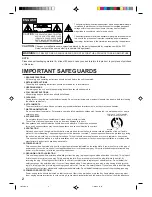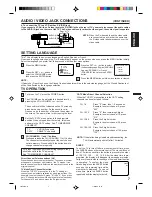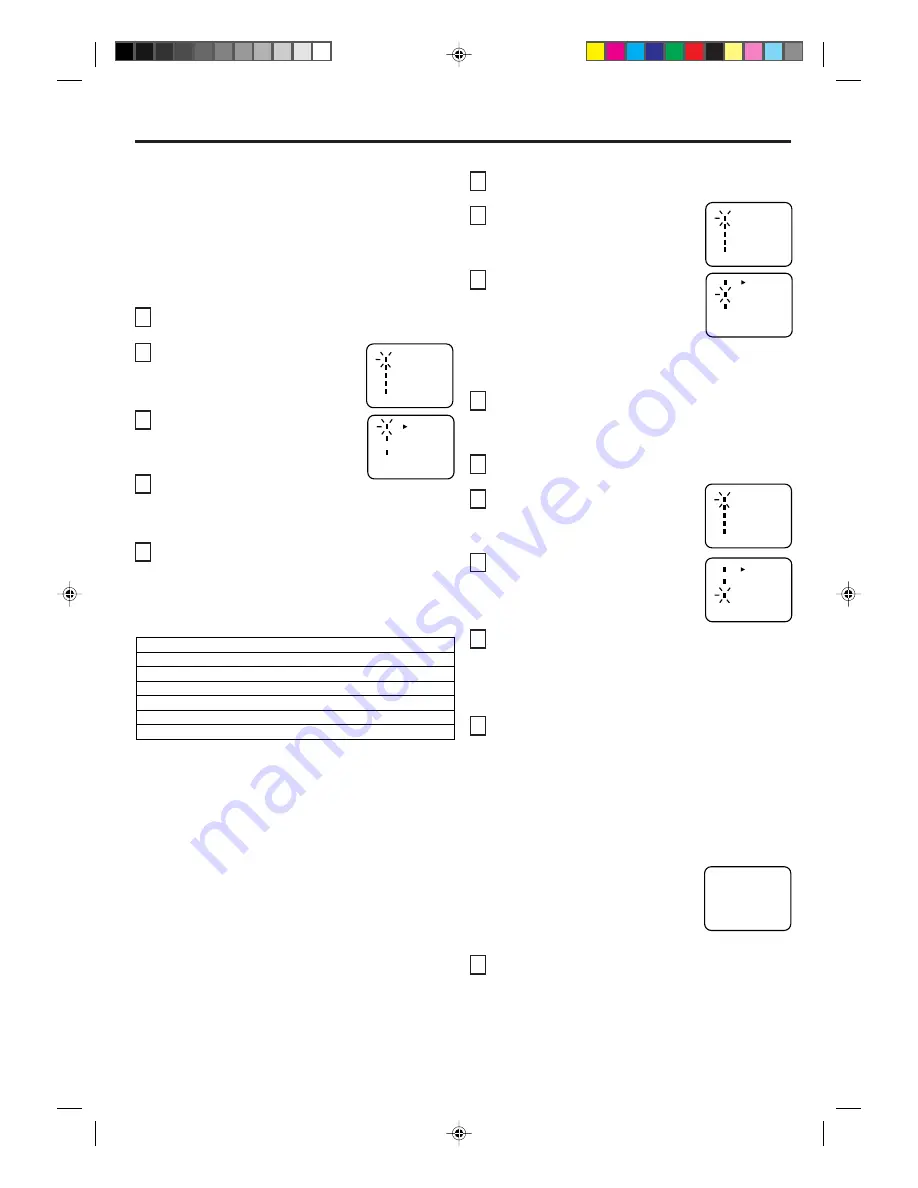
8
TO MEMORIZE CHANNELS
This TV is equipped with a channel memory feature which
allows channels to skip up or down to the next channel set
into memory, skipping over unwanted channels.
Before selecting channels, they must be programmed into
the TV's memory. In addition to normal VHF and UHF
channels, this TV can receive up to 113 Cable TV channels.
To use this TV with an antenna, set the TV/CATV menu
option to the TV setting. When shipped from the factory, this
menu option is in the CATV setting.
CATV CHART
TV/CATV SELECTION
Press the MENU button.
Press the SET + or – button until the
indicator next to "CH SET" begins to
flash, then press the ENTER button.
Press the SET + or – button until the
indicator next to "TV/CATV" begins
to flash.
Press the ENTER button to select
the TV or CATV mode. The arrow
indicates the selected mode.
Press the MENU button twice to
return to normal TV viewing.
The chart below is typical of many cable system channel
allocations.
14
A
15
B
16
C
17
D
18
E
19
F
20
G
21
H
22
I
32
S
33
T
34
U
35
V
36
W
37
AA
38
BB
39
CC
40
DD
23
J
24
K
25
L
26
M
27
N
28
O
29
P
30
Q
31
R
50
NN
51
OO
52
PP
53
54
RR
55
SS
56
TT
57
UU
58
VV
41
EE
42
FF
43
GG
44
HH
45
II
46
JJ
47
KK
48
LL
49
MM
68
III
69
JJJ
70
KKK
71
LLL
72
MMM
73
NNN
74
OOO
75
PPP
76
QQQ
59
WW
60
AAA
61
BBB
62
CCC
63
DDD
64
EEE
65
FFF
66
GGG
67
HHH
86
86
87
87
88
88
89
89
90
90
91
91
92
92
93
93
94
94
77
RRR
78
SSS
79
TTT
80
UUU
81
VVV
82
WWW
83
XXX
84
YYY
85
ZZZ
104
104
105
105
106
106
107
107
108
108
109
109
110
110
111
111
112
112
95
A-5
96
A-4
97
A-3
98
A-2
99
A-1
100
100
101
101
102
102
103
103
122
122
123
123
124
124
125
125
01
5A
113
113
114
114
115
115
116
116
117
117
118
118
119
119
120
120
121
121
Number on this TV
Corresponding CATV channel
NOTE: Contact your cable company to determine the
type of cable system used in your area.
AUTOMATIC CHANNEL MEMORY
Press the MENU button.
Press the SET + or – button until the
indicator next to "CH SET" begins to
flash, then press the ENTER button.
Press the SET + or – button until the
indicator next to "AUTO CH MEMORY"
begins to flash, then press the ENTER
button. The TV will begin memorizing
all the channels available in your
area. Channel numbers will remain
red until auto memorizing is complete.
Press the MENU button twice to
return to normal TV viewing.
TO ADD/DELETE CHANNELS
Press the MENU button.
Press the SET + or – button until the
indicator next to "CH SET" begins to
flash, then press the ENTER button.
Press the SET + or – button until the
indicator next to "ADD/DELETE"
begins to flash, then press the
ENTER button.
Select the desired channels to be
added or deleted using the Direct
Channel Selection buttons (10 keys,
0-9), the CH Up or Down button or the
SET + or – button.
1
2
3
4
5
1
2
3
4
1
2
3
4
5
Press the ENTER button to select ADD or DELETE.
If an unmemorized channel was selected (step 4), the
channel indication will be red. Press the ENTER button
if you wish to ADD the unmemorized channel. The
channel indicator will change from red to green when a
channel is added and the channel will be memorized.
If a memorized channel was selected (step 4), the
channel indication will be green.
Press the MENU button three times after adding or
deleting all of the desired channels, to return to normal
TV viewing.
6
PICTURE
CH SET
MENU
LANGUAGE
V-CHIP SET
AUDIO
〈
+ / – / ENTER / MENU
〉
AUTO CH MEMORY
TV
ADD / DELETE
CATV
〈
+ / – / ENTER / MENU
〉
PICTURE
CH SET
MENU
LANGUAGE
V-CHIP SET
AUDIO
〈
+ / – / ENTER / MENU
〉
AUTO CH MEMORY
TV
ADD / DELETE
CATV
〈
+ / – / ENTER / MENU
〉
PICTURE
CH SET
MENU
LANGUAGE
V-CHIP SET
AUDIO
〈
+ / – / ENTER / MENU
〉
AUTO CH MEMORY
TV
ADD / DELETE
CATV
〈
+ / – / ENTER / MENU
〉
ADD
CH 012
〈
0-9 / + / — / ENTER / MENU
〉
Press the ENTER button if you wish
to DELETE the channel from memory.
The channel indicator will change
from green to red when a channel is
deleted.
Repeat Steps 4 and 5 for each
channel to be added or deleted.
3L53901A-E
1/8/2002, 12:19
8
Содержание MT2272
Страница 12: ...12 MEMO 3L53901A E 1 8 2002 12 19 12 ...
Страница 13: ...13 ENGLISH MEMO 3L53901A E 1 8 2002 12 19 13 ...