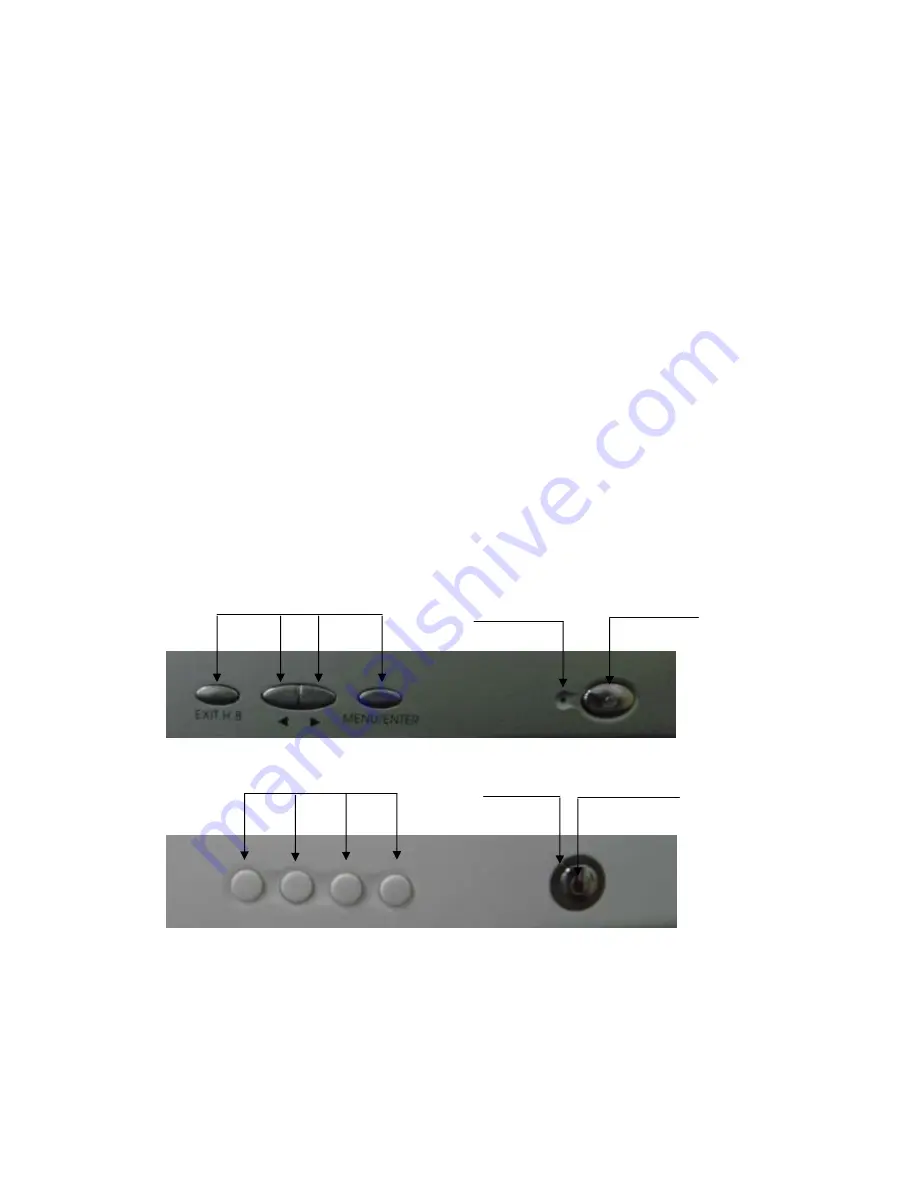
12
.
Disconnect the plug if you will not use the monitor for a long eriod of time.
13
.
Disconnect the plug before removing the monitor
。
14
.
.AC power supply outlet should be putted near to the monitor, and in your reach, so that you
can cut off the power supply in time
。
Operation instructions
:
Connect with the power supply outlet;
一、
Do turn off the pc and power supply when you connect system
。
二、
Please operate according to the following procedures when you connect monitor with your
system
。
1
.
Connect the power cord for your monitor to the power port on the back of the monitor
plug the power cord for the monitor into a nearby outlet.
。
2
.
.Connect your signal cable to the video port on your computer, fasten it,
。
3
.
Press the power switch and open the monitor
。
.Following is OSD operation of figure
function for press. Led for power switch for power
5
function for press Led for power switch for power . .
Introduction of function keys
:
*
“
EXIT/H.B”. button is used to switch between three brightness modes (soft ,standard and rich
vibrant mode) and to exit the main menu,
,
“
MENU/ENTER
”
button is to display the menu and
to confirm the selection or setting.
“
+/
►
”
and
“—
/
◄
”
is used to make selections and in operation





























