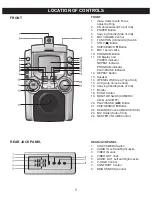6
OPTIONAL CONNECTIONS (CONTINUED)
CONNECTING AN EXTERNAL AUDIO UNIT
From
Aux
Out
To
Aux In
EXTERNAL AUDIO SOURCE
KARAOKE UNIT
NOTES:
• Connecting the unit to an external audio source will allow you to broadcast the external unit’s sound through
this unit’s speakers.
• When connecting the external unit, refer to the owner’s manual of the external unit, as well as this manual.
• When connecting the external unit, make sure the power is off and both units are unplugged before making any
connections.
CONNECTING AN EXTERNAL VIDEO UNIT
KARAOKE UNIT
From
Video Out
To Video
In
EXTERNAL VIDEO SOURCE
NOTES:
• Connecting the unit to an external video source will allow you to see the external unit’s video through this unit’s
monitor.
• When connecting the external unit, refer to the owner’s manual of the external unit, as well as this manual.
• When connecting the external unit, make sure the power is off and both units are unplugged before making any
connections.
Slide the FUNCTION (CD+G/AUX)
switch to the AUX position when
connecting the unit as per this
step.
Slide the FUNCTION (CD+G/AUX)
switch to the AUX position when
connecting the unit as per this
step.
To see the image on the monitor,
slide the MONITOR switch to the
CD+G/AUX position.
To
Audio
In