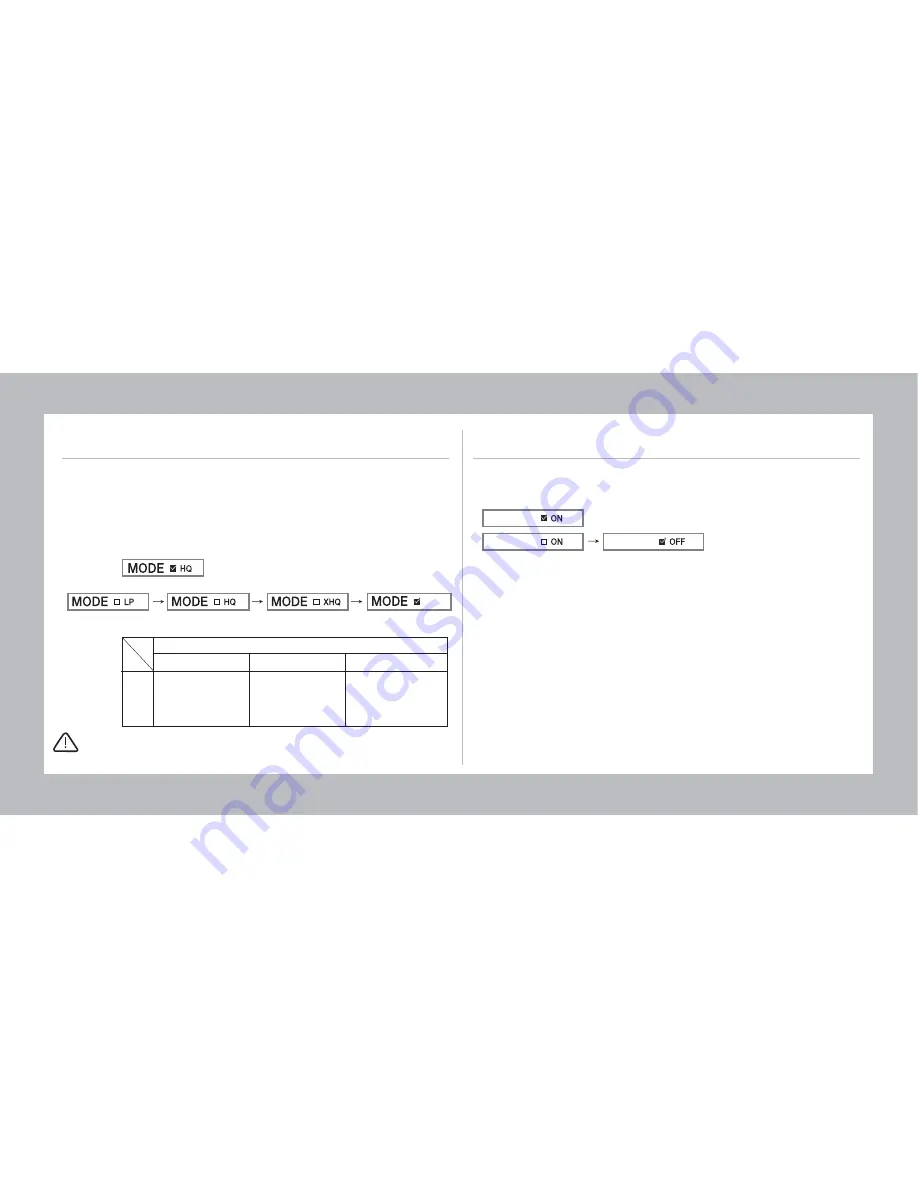
18
16-5. Setting the (recording) Mode
16-6. Setting the LOW CUT Mode
• At screen, use Previous (<) or Next (>) jog button to select ON/
OFF.
• When you press and hold the MODE button for 3 seconds or
longer, the LOW CUT mode setting is saved and the mode
setup function is disabled
• LOW CUT function has cut low noise(ventilation fan, other
machine sound) and has recording by cleaner tone quality
• LOW CUT function is suitable in voice recording.
• The recording mode can be set to long-playing (LP), high quality
(HQ), extra high quality (XHQ) or CD quality(PCM) depending
on the recording environment.
• PCM mode is optimal for the music recording, which can make
a high quality of music file.
• At mode screen, use Previous (<) or Next (>) jog
button to select the recording mode.
• Pressing the MODE at the selected screen sets the displayed
mode.
Caution
The recording time depends on the configuration
of folder or file
PCM
sv~Gj|{
sv~Gj|{
sv~Gj|{
yGG G
txTk`YWOYnPGGGGGGGGGGGtxTk`[WO[nPGGGGGGGGGtxTk`_WO_nP
swGGG GY__G
G\^]GGGG
GXX\Y
oxGGG GX[[G
GY__GGGGGGGGG G\^]
oxGG GZ]G
G^YGGGGGGGGGG GX[[
wjtG G]G
GXYGGGGGGGGGG GY[







































