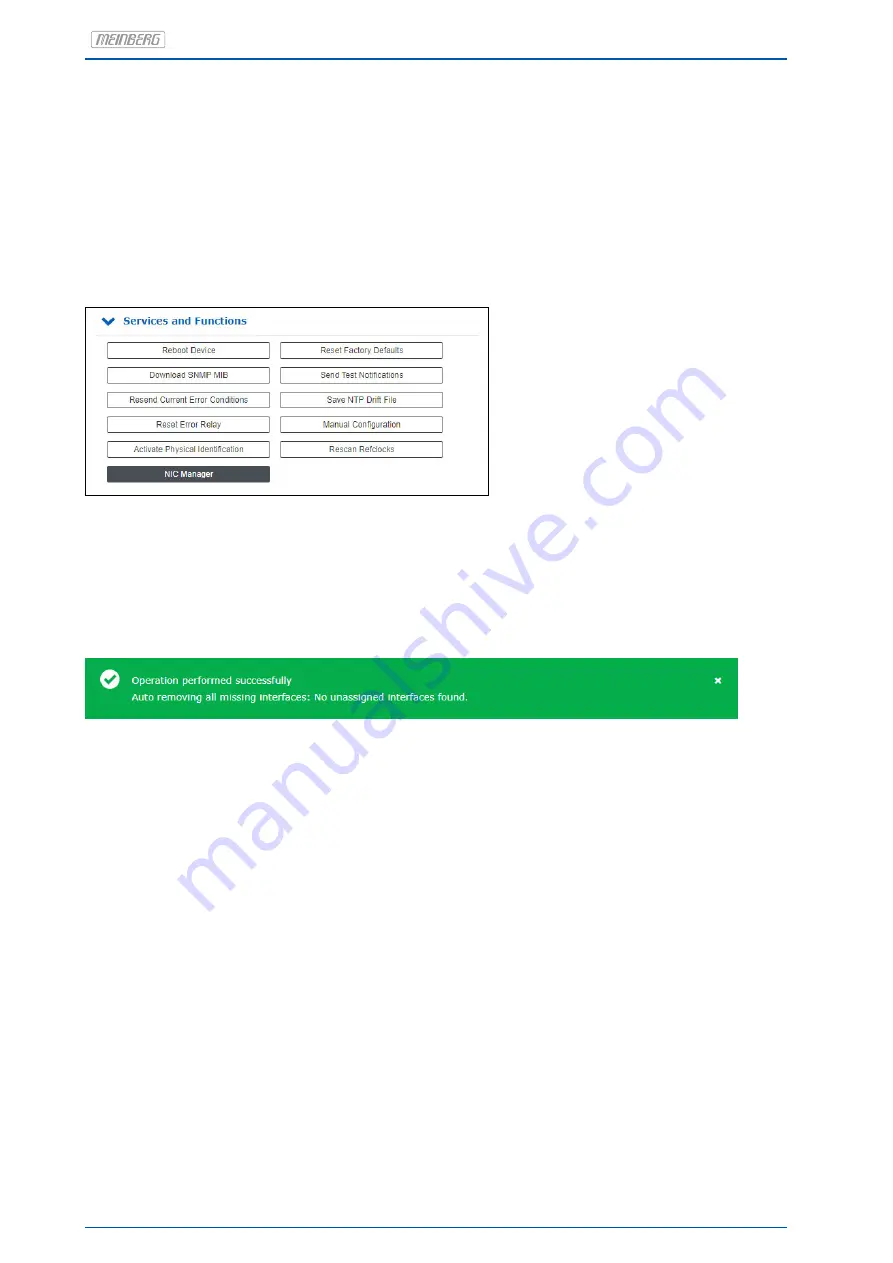
11.8.17.2 Adding / Removing an LANTIME Network Extension LNE
An LNE module can be installed in each MRI/ESI or IO Slot of a LANTIME IMS device.
Adding a LANTIME Network Extension
After installing the LNE module, please start the web interface. In the menu "System
→
Services and Functions"
press the button
NIC Manager
then . With this function you add all new physical network interfaces to the
system’s network configuration. Now it is ensured that the IMS module is correctly installed and recognized
by the system.
Remove a LANTIME Network Extension LNE
To remove a LNE network extension from the LANTIME system, the card must first be removed. However,
the removed LNE interfaces are still listed in the network configuration. The "NIC Manager" can be used to
update the network configuration in this case as well.
After successfully running the "NIC Manager", only the actually existing interfaces are displayed in the web
interface. A system restart is not necessary.
104
Date: 27th May 2021
IMS - LANTIME M4000
Содержание IMS-M1000
Страница 2: ......
Страница 134: ...11 Technical Appendix Figure Selection of programmable pulse outputs IMS LANTIME M4000 Date 27th May 2021 129 ...
Страница 168: ......






























