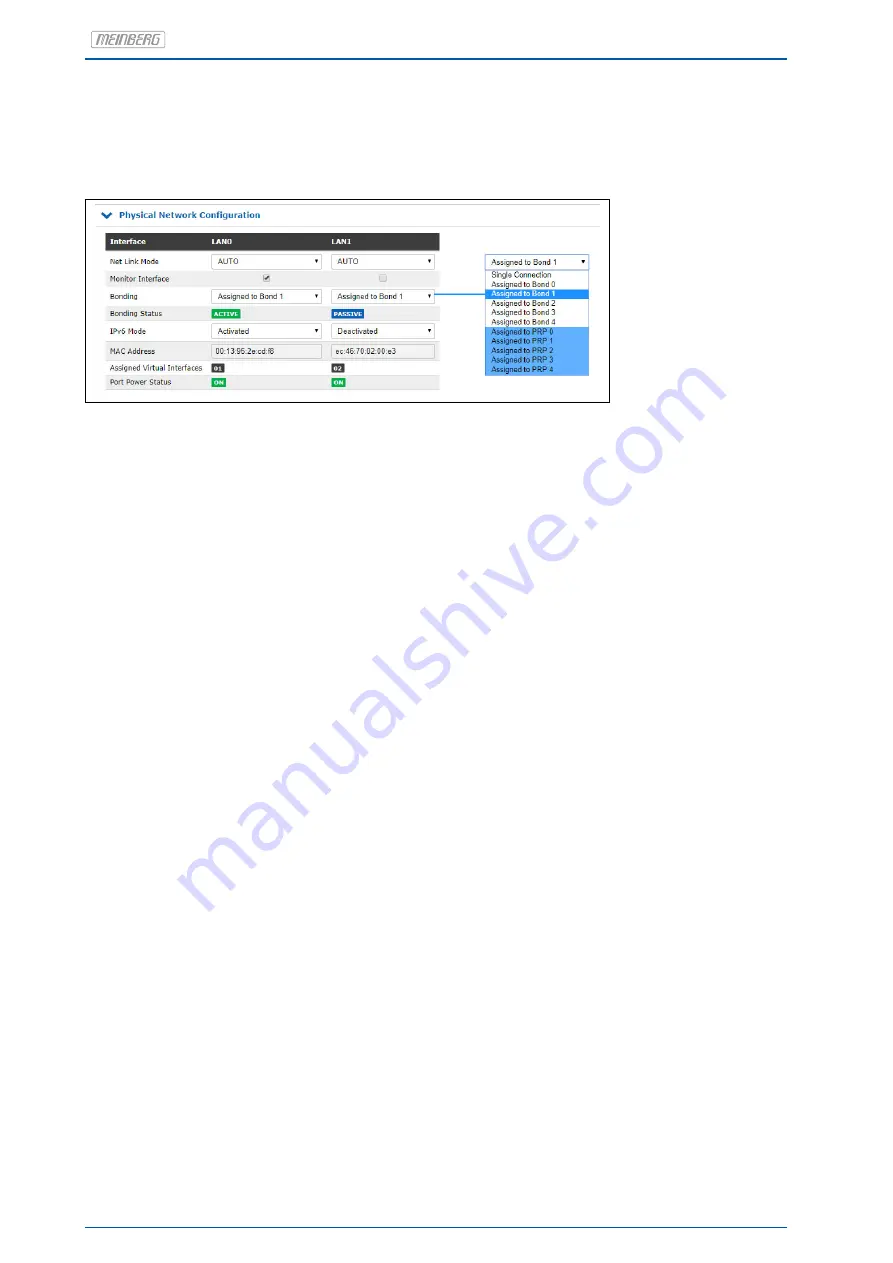
11.8.17.1 LNE-GBE Configuration via the Web Interface
If the LNE-GBE operates in an LANTIME system, all network settings can be configured via the web interface
then.
Physical Network Configuration
Net Link Mode:
The network interfaces LAN1 - LAN4 (LNE-GBE)
can be used in 1000 MBIT HALF / FULL duplex mode.
Indicate Link:
LED indication for the selected physical interface,
only if a front display with function keys is available.
Bonding:
to optimize the reliability and the use of a of higher bandwith.
PRP:
As of LANTIME firmware version 7.0, PRP can also be conveniently set
via the web interface menu "Network
→
Physical Network Configuration".
Select the same PRP group for at least two interfaces in the drop-down
menu "Bonding".
IPv6 Mode:
This mode must be activated here.
MAC-Address:
Displays the unique MAC address of the physical interface.
Assigned Virtual
Interfaces:
In the Ethernet Interfaces menu (see below)
virtual network interfaces can be added.
102
Date: 27th May 2021
IMS - LANTIME M4000
Содержание IMS-M1000
Страница 2: ......
Страница 134: ...11 Technical Appendix Figure Selection of programmable pulse outputs IMS LANTIME M4000 Date 27th May 2021 129 ...
Страница 168: ......
















































