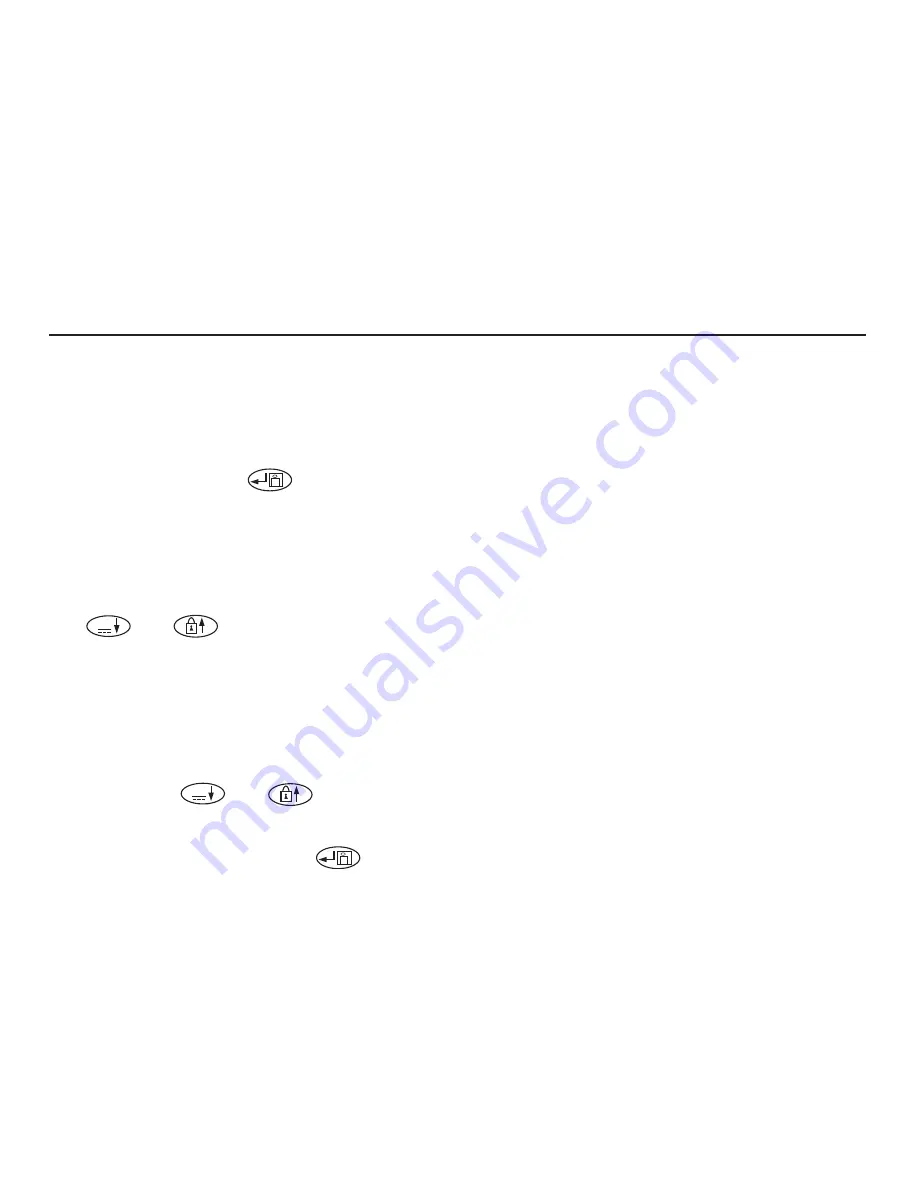
14
Testing may now continue with all subsequent
results associated with the new distribution board
number.
Storing a result
On completion and display of the measurement:-
1.
Press and hold the key. After about 1
second, a bleep will be heard. For both
Continuity and Insulation, a code, as given in
the following table is displayed. This code is
used to describe the circuit tested and can
accordingly be modified by the user.
2.
The code may be changed by pressing the
and keys.
3.
The code may be accepted by pressing the
key, or aborted by pressing the
EXIT
button.
4.
The circuit number is then displayed as 2 digits
e.g. c01.
Note:-
Many different tests may be saved under
the same circuit number.
5.
The circuit number may be changed by
pressing the and keys to display
an appropriate number.
6.
The number can be accepted and the
results saved by pressing the key, or the
procedure aborted by pressing the EXIT
button.
7.
When the result is saved, the code
Std
is
displayed (accompanied by a long bleep) to
confirm that the data has been saved. The
display of
FULL
indicates that there is no more
test storage. Approx. 300 results can be stored
in memory.
Test to be Saved
Display code
Meaning
Continuity
r1
Single CCT
r2
Single CCT
rr1
Ring CCT
rr2
Ring CCT
rrn
Ring CCT
r12
R1+R2 ReturnCCT
Insulation
n_e
N-PE
L_n
L-N
L_E
L-PE
L_L
L-L
∼
∼




























