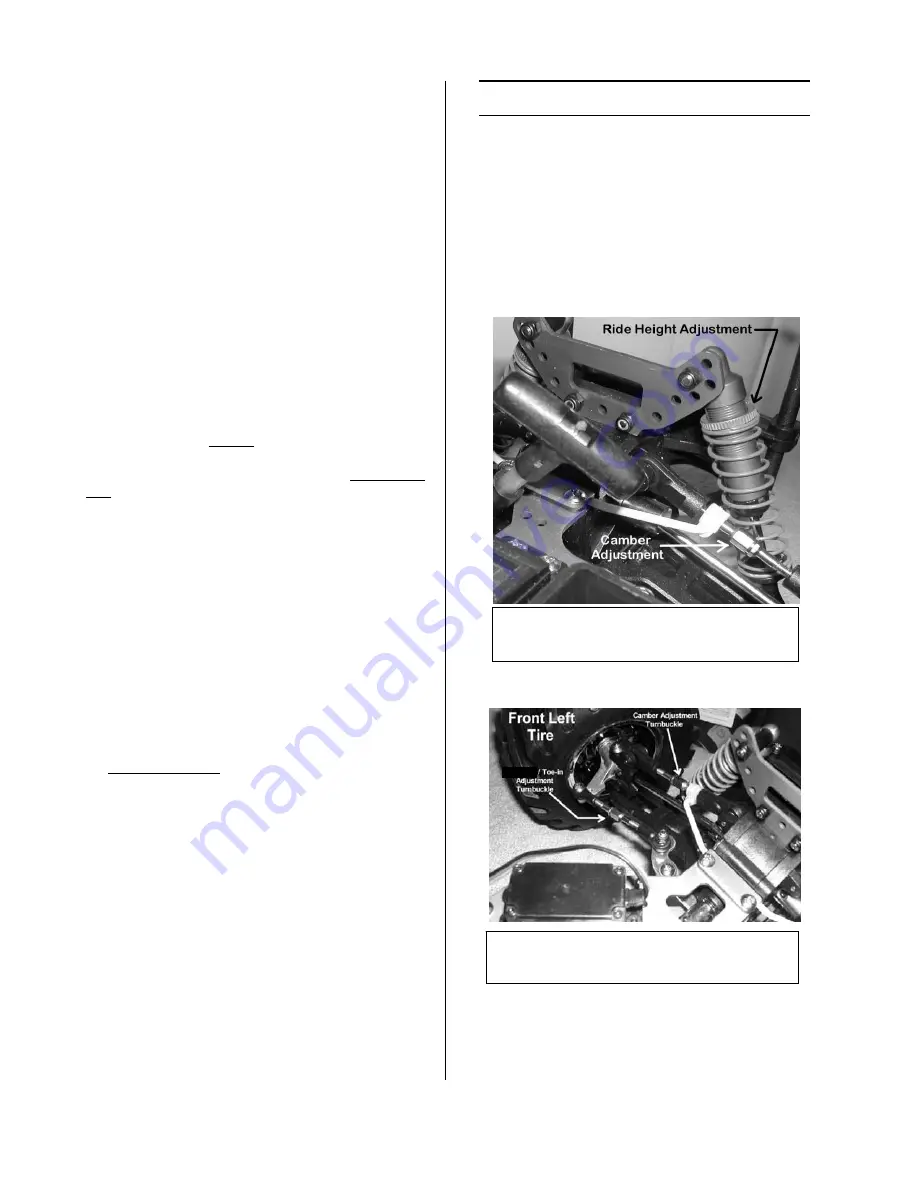
Megatech Tech Support.
Radio Receiver does not work
Remove the receiver cover, and re-install new batteries
in the correct direction. Check for water or fuel in this
compartment, and remove all moisture or liquid. Make
sure servo connectors are plugged in to the receiver
correctly. Make sure battery holder is plugged into re-
ceiver correctly. Make sure receiver antenna wire is not
cut or missing. Make sure the transmitter is switched on
and the LED power indicators are glowing. If the servos
still do not function, seek help from your local hobby
dealer or Megatech Tech Support.
Engine does not start
Fill fuel tank with fresh fuel, push primer button until
fuel is seen flowing from the tank into the carburetor,
then push the primer button twice more, and pull the
starter handle twice without the glow igniter attached to
circulate the fuel. Adjust the high speed and low speed
needle valves to the settings shown in the Starting En-
gine section. Remove the glow plug and inspect the
inside for the presence of excess liquid fuel or oil/dirt.
Attach a fully charged glow igniter to the glow plug
and verify the glow wire is glowing brightly. Replace
the glow plug if necessary. Re-install the glow plug and
re-start the engine.
Starter handle will not turn over engine
Remove glow plug, turn truck upside down briefly, and
watch for liquid fuel dripping out of the glow plug hole.
If liquid fuel drips out, the engine may be “flooded”
with too much fuel. Allow all excess fuel to drip from
the glow plug hole, re-install glow plug and re-start en-
gine. If starter handle still will not turn engine, remove
the glow plug and attempt to turn engine by hand, using
the silver knurled ring mounted between the engine and
transmission. If engine turns freely, the starter cord as-
sembly has frozen, and you should contact your local
hobby dealer for the parts and assistance to replace
starter cord assembly. If the engine cannot be turned by
hand with the glow plug removed, the engine piston has
seized in the cylinder, and the engine must be repaired.
Seek help from your local hobby dealer or Megatech
Tech Support.
In all cases where you experience any difficulty that
cannot be resolved per the above troubleshooting tips, if
you have damaged parts, or are uncertain about the con-
dition, safety, or operability of your Tempest Gladiator,
seek help from your local hobby dealer or Megatech
Tech Support before continuing.
Suspension Adjustments
The Tempest Gladiator was designed with fully adjust-
able suspension components, allowing adjustments, re-
pairs, and competition tuning. The
steering
and
toe-in
adjustment is a metal turnbuckle located on the 2 steer-
ing links. The
camber
adjustment is the metal turn-
buckle located on the 4 upper suspension links. Be care-
ful when adjusting the suspension settings on your
truck, using a small adjustable open end wrench.
Storage
Suspension Adjustment Points For
Ride Height and Camber (rear)
Tempest Gladiator 11
Suspension Adjustment Points For
Steering, Toe-In, and Camber (front)
Steering
Содержание MTC 7805
Страница 14: ...Tempest Gladiator 14...















