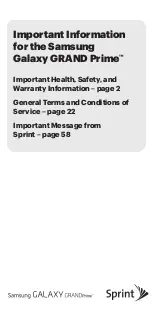20
ENGLISH
Select whether you want to use the TV in Shop mode. In Shop mode, settings are changed that can
affect the power consumption.
Shop
Since shops usually have a more glaring or brighter lighting atmosphere, the TV should be opera-
ted in the „shop“ setting. This leads to sharper pictures, richer colours, stronger contrasts, but also
to higher power consumption.
Shop mode
Select which teletext language is to be used:
• Western Europe, Eastern Europe, Russian, Arabic, Faris
Teletext language
Shows a blue screen when switching
Blue screen
Audio language
Select the preferred audio language of the TV channels
Subtitle language.
Select the preferred subtitle language of the TV channels
Hearing impaired
This option is only activated if the broadcast programme supports it.
Select this option if you want to reset the TV to the factory settings.
The default password:0000
Attention: all settings will be deleted and the initial installation will be started.
Reset
6.5 Configuration
Note:
The sleep timer function can also be accessed directly via the remote control. To do this, press
the SLEEP button on the remote control.
Time
In the time menu, you have the option of controlling the switch-off of your unit.
Schlaf-Timer
Select your desired switch-off time.
You can choose between: Off, 10, 20, 30, 60, 90, 120, 180, 240 minutes.
Automatic standby
Automatic standby controls the time the TV is switched off if no buttons on the set or remote
control are pressed. This time is set at the factory to 3 hours.
6. Main menu
Содержание Royal Line III 19 Smart
Страница 1: ...Bedienungsanleitung Royal Line III Smart 19 22 24 32...
Страница 35: ...user manual Royal Line III Smart 19 22 24 32...
Страница 69: ...Mode d emploi Royal Line III Smart 19 22 24 32...
Страница 102: ......
Страница 103: ......