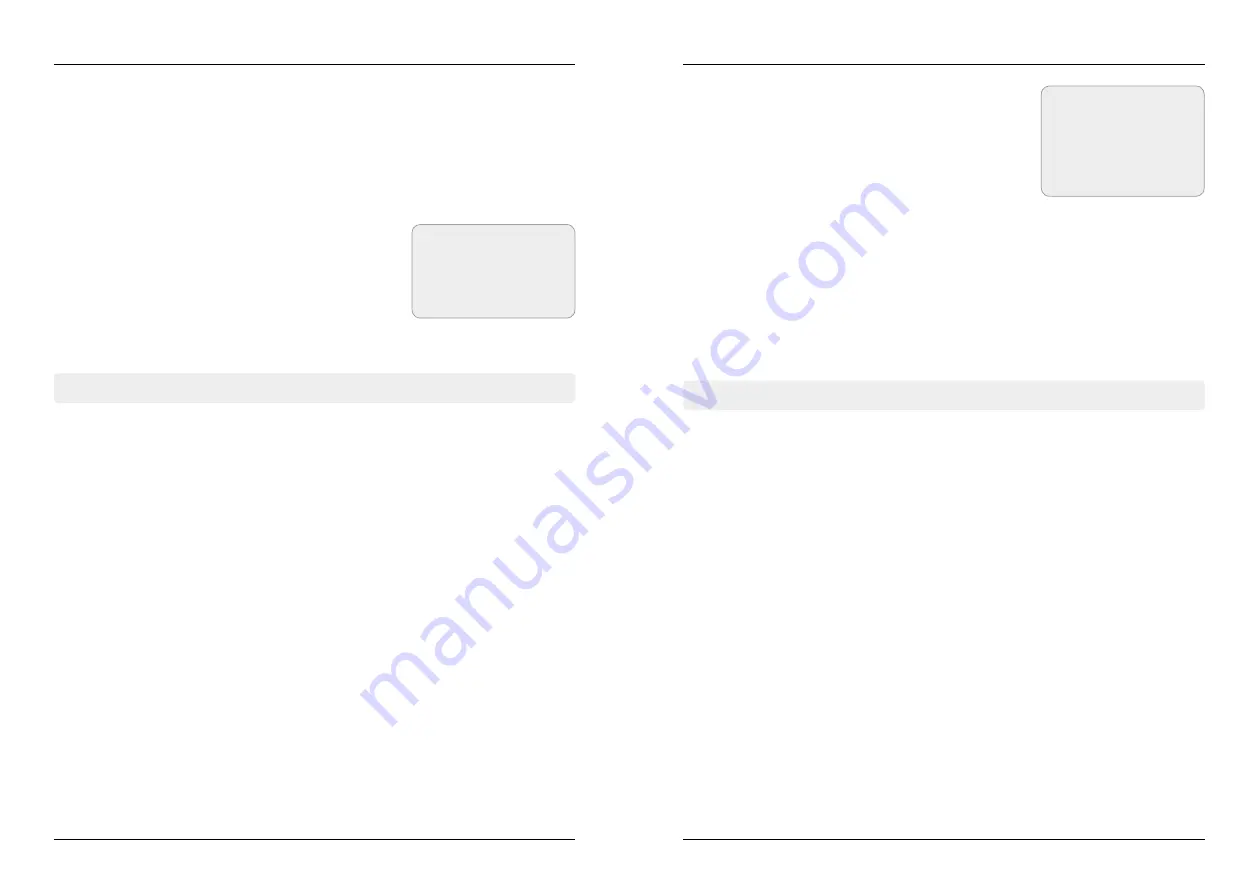
Press the MENU button to enter the main menu. By using navigation buttons on the re-
mote control, you can move between the various menus. Press the OK button to confirm
input or enter a submenu. Press EXIT to always go back to the previous menu.
The following submenus are in the main menu:
• Program
• Picture
• Installation
• Time
• Option
• System
• USB
10
11
ENGLISH
ENGLISH
5. Main Menu
5. Main Menu
5.1 Program
5.2 Picture
Edit programs
Select „Edit program“ and confirm with OK. Then navigate to a channel you want to edit.
RED button:
Select a program by using the RED button and navigate to a desired
position. Press OK to move the program to that place.
GREEN button: Select a program with the GREEN button. Now, this program in future
will be skipped when browsing through the channel list.
YELLOW button: Select a program with the YELLOW button. If you are switch to that
program in the future a password is required.
BLUE button:
Select a program with the BLUE key to delete it. You will be prompted
whether you want to delete it really. Confirm with OK or to cancel with EXIT.
FAV:
Select a program with the FAV button to playce it in favorites list.
INFO (i) button: Press the INFO button to rename a program. Use the the letters on
the numeric keypad on the screen.
Note:
Press the
u
button to edit radio stations in the same way.
Image ratio
Select the aspect ratio according to your TV. In general, the „AUTO“ by default.
Resolution
Select the resolution that can also play back your TV. If you have a Full HD television, for
example, select 1080p (50Hz). On TV sets with a normal HD resolution select 720p.
TV-Format
Choose between PAL and NTSC. European TVs generally use the PAL standard.
Video output
Choose between RGB and CVBS.
EGP
Here you see the current program information for each
channel. Use the
t
u
buttons to select a channel. Use
the
pq
buttons to scroll between the respective pro-
grams. For more information about the shipment can be
found on the right side of the page.
Sort
You can sort the channel list as required. The choices are:
• Standard
• For encrypted programs
• By Frequency
• By service name
Note:
The guide can also be
displayed by pressing
the EPG button on the
remote control.
Note:
The default password
for menu access is:
000000
Содержание HD 760
Страница 1: ...Bedienungsanleitung HD 760...



















