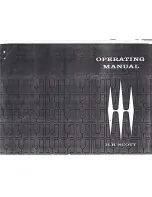2. Names and key assignment
06
2.3 Remote control
ENGLISH
Zone 1
POWER
Turn on/off the unit (Standby)
MUTE
Muting the sound
RED
Funktion button
GREEN
Funktion button / Change the HDMI resolution
YELLOW
Funktion button / Change the aspect ratio
BLUE
Funktion button / Timer (Plan)
tt
/
uu
Fast forward / reverse
|
tt
/
uu
|
Chapter forward / backward
u
Start
n
Stop
l
Record (optional)
|
|
Pause
PVR List
Switches to the recording list (optional)
AUDIO
Select or change the audio track
SUBTITLE
Displaying subtitles (if available)
MULTIM
Switches to the multimedia menu
Zone 2
MENU
To access the main menu
EXIT
Exits the current menu step by step
P
p
+ / P
q
-
Switches TV / radio programs (up / down)
V
t
+ / V
u
-
Adjust volume (louder / lower)
EPG
Shows the EPG (Electronic Program Guide)
FAV
Displays the Favorites list (if favorites available)
RECALL
Switches between the last and current program
GOTO
Select the start time during playback
INFO
Displays information of the current program
TEXT
Displays the teletext of the respective program
PAGE +/-
Scroll page by page
Zone 3
Number block (0~9)
Program change / Enter numbers
REPEAT
Repeats the current playback
TV/R
Switches between TV and radio reception
1
2
3
Содержание HD 645 T2
Страница 1: ...Bedienungsanleitung HD 645 T2...
Страница 23: ...23 DEUTSCH Notizen...
Страница 25: ...User manual HD 645 T2...
Страница 47: ...23 ENGLISH Notes...