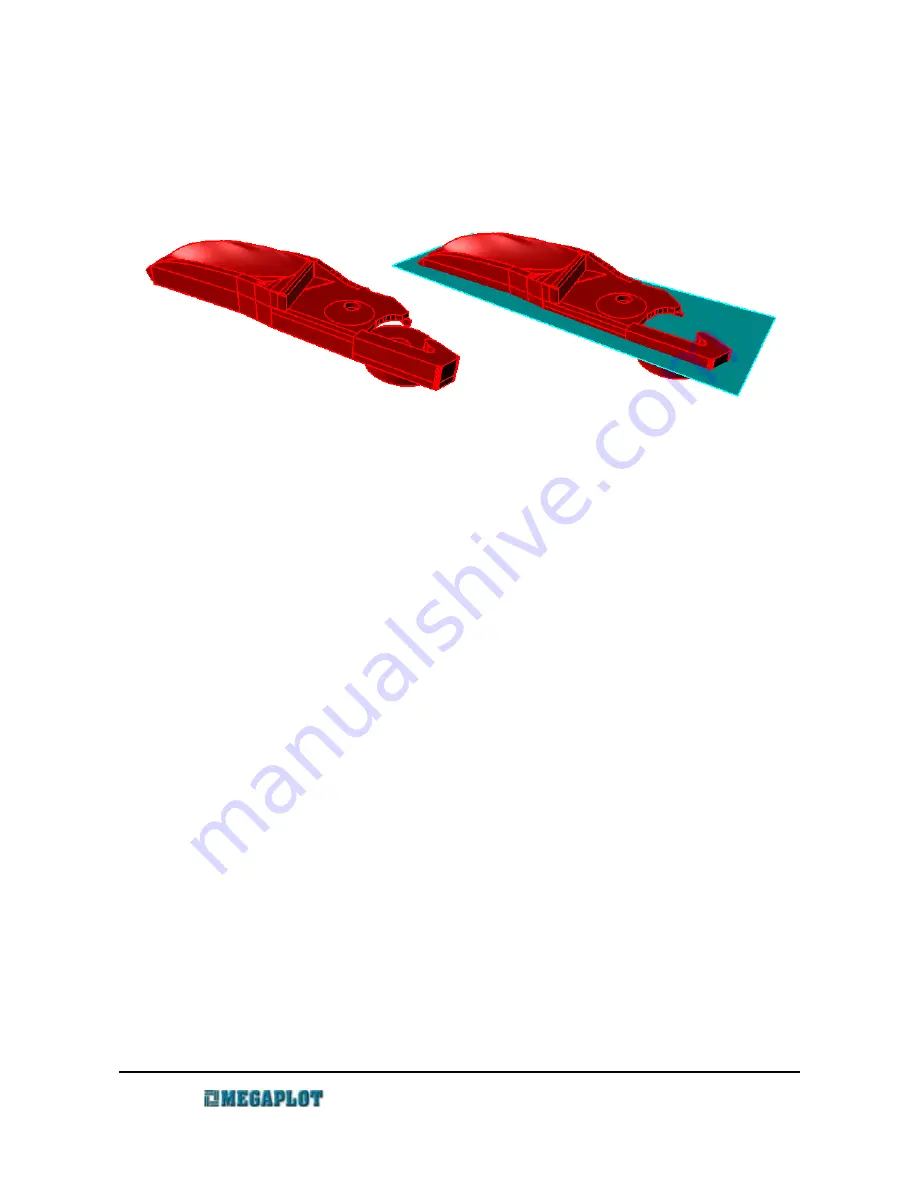
page 16 of 73
The part of the model below the Z axis 0 position will not be tooled. If you wish to tool a certain
layer of an object only and your 3D software doesn't allow for an easy separation of the required
part, you may wish to cover the part which you do not wish to cut with a masking layer as shown
below.
When designing your model, bear in mind the machine parameters (Z axis max. height, working
area) as well as the available tools (the working length of the bits).
Please try to keep the model dimensions within 50x50 cm area, as it represents the typical max.
calculating capacity of your PC. For any 3D work in MegaCut, it is recommended your PC has at
least 4GB of RAM and a fact CPU. A slow configuration PC will result in very long time it will
take to calculate the tool paths.
BMP
(grayscale bitmaps)
The software will calculate the depth of tooling based on the depth values you set for the
white and black colors. It is important to keep all color changes smooth. Note your BMP
may require graphics tuning prior to using it in MegaCut in order to ensure good effects. If
the grayscale is not smooth, you 3D model may consist of a lot of spikes instead of a smooth
surface. Your bmp files should be saved in grayscale with the max. number of colors (e.g.
24-bit). A good example of a suitable file is shown below.
www.megaplot.com
phone: +48 693 707 575






























