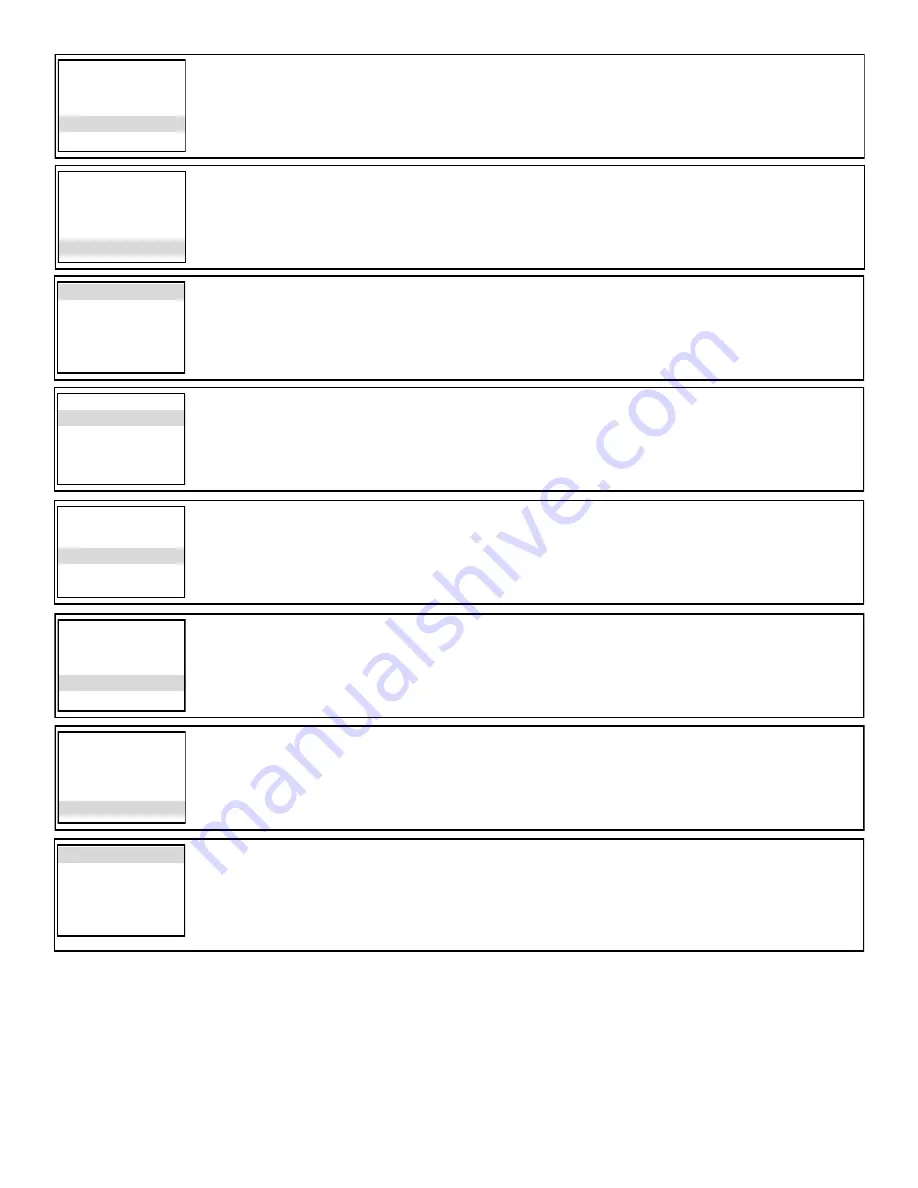
Press the knob to select Manual control Functions. Select the fixtures function you would like to manually control . (Note The fixture
will recall the set manual control attributes even after the fixture is turned off and on)
Manual Control
1
DMX Address
2 Channel Mode
3 Dimmer Curve
4 Demo Mode
5
Manual Control
6
Slave Mode
Press the knob to select Slave mode function
Slave Mode
1
DMX Address
2 Channel Mode
3 Dimmer Curve
4 Demo Mode
5
Manual Control
6
Slave Mode
Press the knob to select Sound Mode option Select yes or no. Pre Program will change scene to the sound of audio.
Sound Mode
7 Sound Mode
8 Pan Inverse
9 Tilt Inverse
10 DMX Clear
11 P/T Degree
12 P/T Fedback
Press the knob to select Pan Invert option Select yes or no
Pan Invert
7 Sound Mode
8 Pan Invert
9 Tilt Invert
10 DMX Clear
11 P/T Degree
12 P/T Fedback
Press the knob to select DMX Clear. Select yes if you would like to bring DMX attributes to zero if DMX signal is lost. Select no if
you would like DMX attributes to be kept to the last position if DMX signal is lost.
DMX Clear
7 Sound Mode
8 Pan Invert
9 Tilt Invert
10 DMX Clear
11 P/T Degree
12 P/T Fedback
Press the knob to select Pan and Tilt extreme positions from 540 x 270 or 360x360
P/T Degree
7 Sound Mode
8 Pan Invert
9 Tilt Invert
10 DMX Clear
11 P/T Degree
12 P/T Fedback
Press the knob to select yes or no if you would like for the pan and tilt to return to set position after it has been physically moved.
P/T Feedback
7 Sound Mode
8 Pan Invert
9 Tilt Invert
10 DMX Clear
11 P/T Degree
12 P/T Feedback
Press the knob to select the display orientation. Select from
Inverted , Auto
(will automatically invert the display depending in the
fixtures orientation or
Norma
l (default position)
Display Rotate
13 Display Rotate
14 Back Light
15 Version
16 Factory Set
17 Reset
18 Calibration
8
Содержание AXIS CYCLOPS
Страница 2: ......












